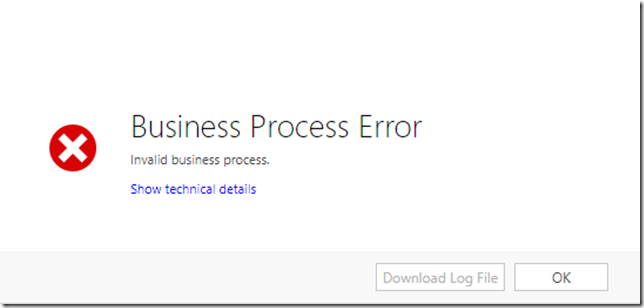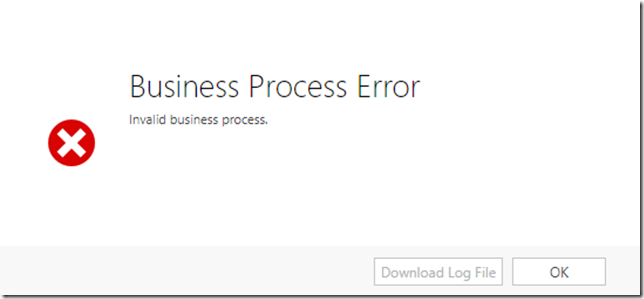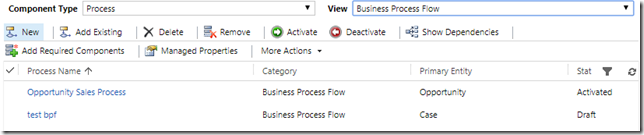I was trying to export a solution earlier today, and, somehow, I was getting an error message:
Business Process Error
Invalid business process
The technical details were empty.. Just like this:
What was interesting is that I had exported a few other solutions just before this one, so, apparently, there was something wrong with this solution in particular. There were only two business process flows in the solution:
Removing that out of the box Opportunity Sales Process did not really help, so I knew there was something wrong with the “test bpf”.
You know what it turned out to be?
If you add a new business process to the solution and save it (without really defining any stages/steps.. just leave what’s there by default), you will get that error message when you try exporting your solution.
Quite frankly, you might never run into that error.. Why would you export a draft of a business process flow, after all? But, if you do get that error message, this might save you some time.
Happy 365-ing!