For a little while now I’ve been wondering if it’s a bug or if it’s a feature that, at least in the more recent versions of Dynamics, System Administrators won’t be able to choose those entity forms that were not assigned to the “System Administrator” security role?
It seems it was different in 2011, and, maybe, in 2013.. But it’s been a while.
Here is an example. There are 3 main forms in the account entity:
That MoCa form is assigned to the “Field Service – Resource” security role only:
So, even while logged in as a System Administrator, I cannot choose that form:
But, if I add System Administrator role to the form:
I can, now, choose that form when looking at the account record:
This is a bit of a unique situation for System Admins, since, I think, we have access to almost everything else in Dynamics by default (well, another example of where sys admins powers are limited would be personal views/dashboards.. but that makes sense since I probably would not want to see everybody else’s personal views anyway).
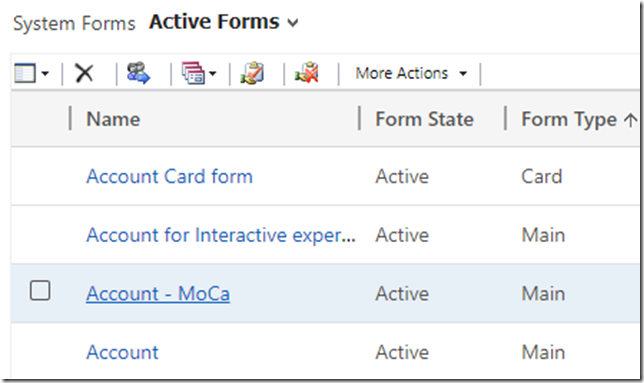
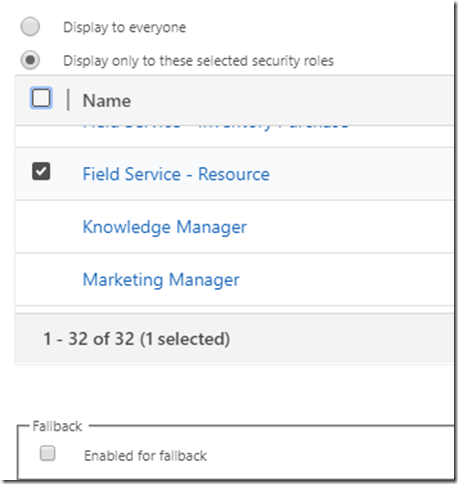
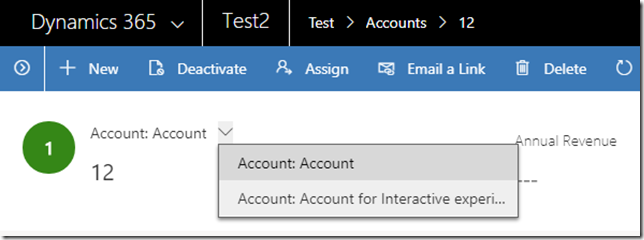
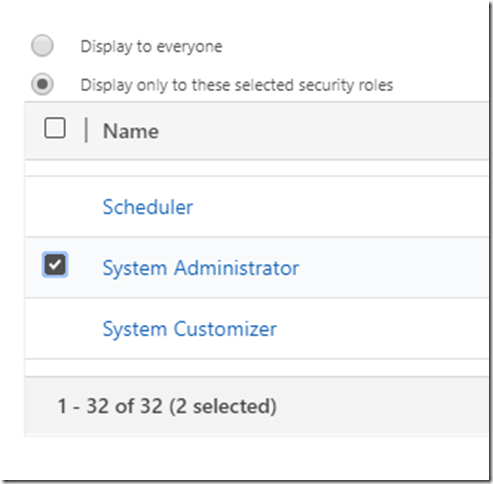
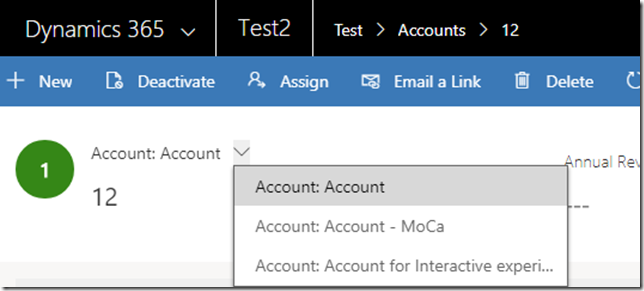
Looks like a bug for me. Can you create an entry in crm ideas portal and I will ask product team about it?
Sure.. here is the link:
https://ideas.dynamics.com/ideas/dynamics-crm/ID0003050
I think there might be some reasoning behind this.. But, since the number of those forms is, normally, very limited.. to me it seems more like an inconvenience than as a useful feature right now (maybe not 100% a bug, though)
I’ve run into this multiple times and it’s been driving me nuts. Couldn’t upvote fast enough, thanks for submitting it.
Maybe MOCA forms are only visible in the unified interface app?
It was just an example.. If you create a new form and remove Sys Admin role from that form, you won’t be able to choose it (it seems that, when adding a new form, System Administrator role is automatically added to the form. Though you can still remove it manually – intentionally or not, and, then, you can’t choose the form anymore)