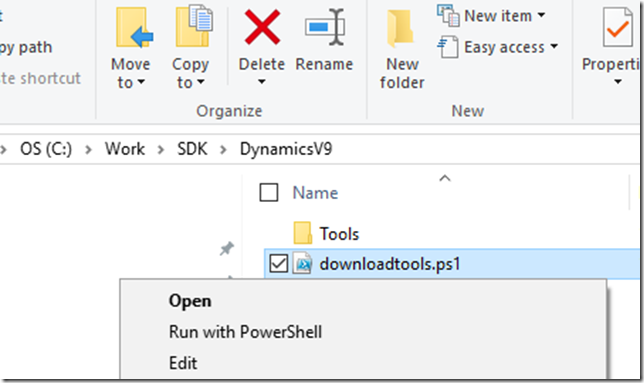I’ve finally downloaded the tools for Dynamics365 V9. Not a big deal, you might say, since those tools used to be part of the SDK package all the time.. and I was waiting for this to be delivered in the same way it has always been delivered.. Only to find out it’s different now![]()
You see, there is “No more monolithic SDK download”:
This is good and bad, as usual. On the one hand, it’s extremely easy to use PowerShell to download the tools(including the Plugin Registration utility, Solution Packager, CrmSvcUtil, etc). The whole procedure is described here:
https://docs.microsoft.com/en-ca/dynamics365/customer-engagement/developer/download-tools-nuget
And you can always get the latest version by re-running the same script.
Actually, I figured it would make my life a little easier if I saved that script in a file, so all I need to do now is run that file:
On the other hand, I think I’d still prefer to have everything, including the samples, on my disk. It’s just easier to navigate/browse there (compared to doing that online).
As for the samples, it seems we can only browse them online now (sure we can download all those files, but not as a single package):
https://docs.microsoft.com/en-ca/dynamics365/customer-engagement/developer/sample-code-directory
It’s very well structured there, so it might really be easier to use it that way.
And there is yet another set of files that I used to re-visit every now and then – it’s default ribbon definitions. It’s still available as a downloadable zip file, though:
Hope that helps – looks like everything we used to have in the SDK is still available for download, even if it’s delivered in a different way now.
Enjoy your 365-ing!