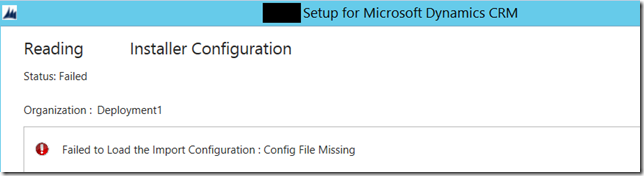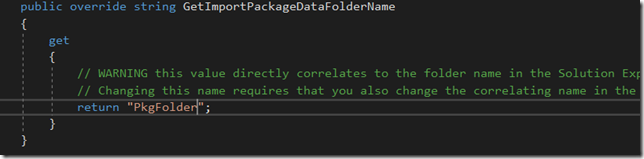When trying to deploy a package created using the PackageDeployer tool, you may run into this error:
“Failed to Load the Import Configuration : Config File Missing”
The error is, actually, self-explaining.. in a way.
Every package has two components: there is a dll, and there is a package folder. In order to deploy the package, as per the instructions here:
https://technet.microsoft.com/library/dn647420.aspx
You will start by copying the package folder and the dll to the PackageDeployer tool folder. So, when you start the PackageDeployer, it will look for all the package dll-s first, and it will allow you to choose the package if it finds the dll..
However, once you get to that step where the PackageDeployer is supposed to read package configuration, you’ll need to make sure your package folder name corresponds to what you have in the PackageTemplate.cs:
If you rename the folder while creating a package and leave GetImportPackagedataFolderName unchanged, PackageDeployer will actually be looking for the PgkFolder directory, and, so, that’s when you will see that error message above.