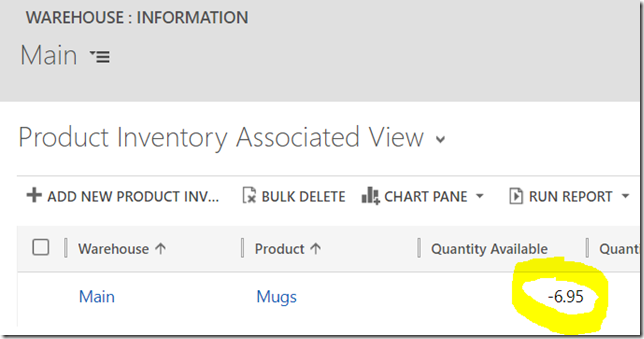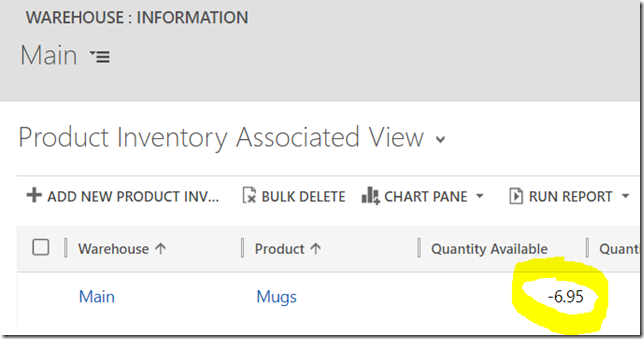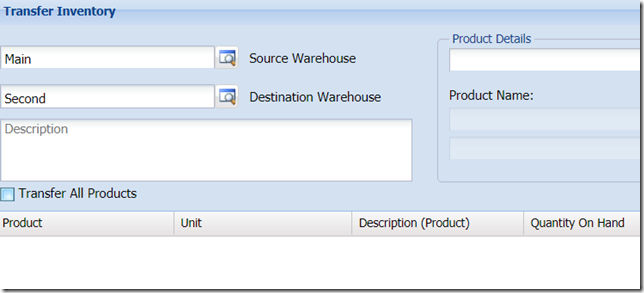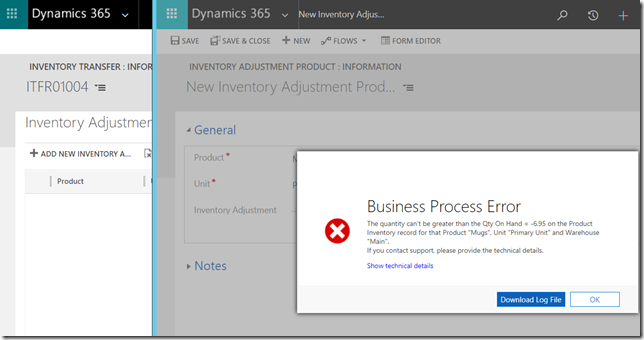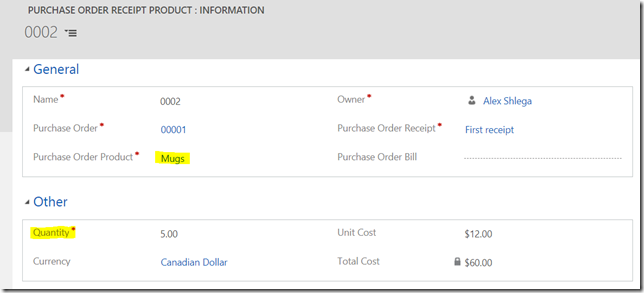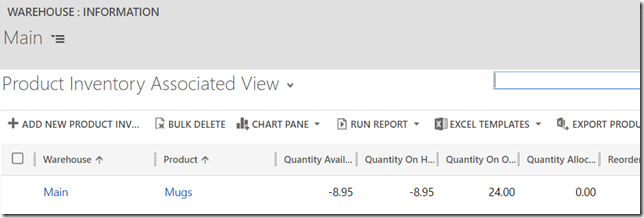From the inventory tracking perspective, finding out that you actually have negative quantity at the warehouse might lead to some interesting experiences. I mean it would be nice if we could sell things which are not there yet. And you may find yourself in that kind of situation when working with the Field Service:
This is not necessarily a bad thing, and, in reality, what you have in the system will rarely be 100% in sync with the actual inventory, at the very least because of the recording delays, but it’s interesting that Field Service solution is trying to handle it a bit inconsistently – basically, how those negative quantities will be handled depends on the situation.
For example, eventually we can get negatives:
If this happens, such products won’t be showing up on the transfer screen:
Even more – if I try creating an inventory transfer “manually” in this situation, I’ll get an error message like this:
So there are validations. And, still, I can go to an existing purchase order product receipt and update the quantity there:
For example, if I set it to 1 on the screenshot above, I’ll get the numbers updated right away:
(Looks like those calculations are not straightforward when it comes to negative numbers – I was expecting to see –10.95 after reducing the purchase order product quantity by 4)
Anyway, point being, in some scenarios you may get negative quantities, so don’t panic if that happens, have a look at all the data that might have affected the numbers, and, then, add some validations to the process if you need those.