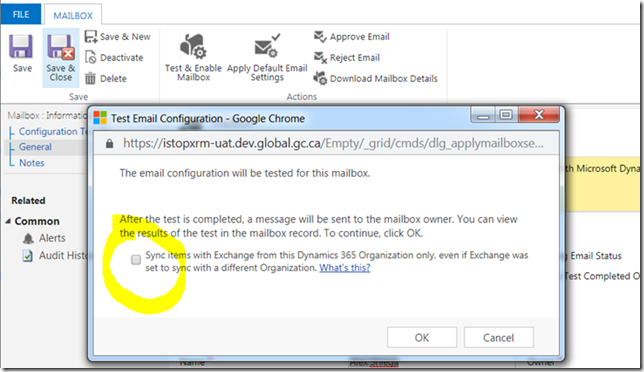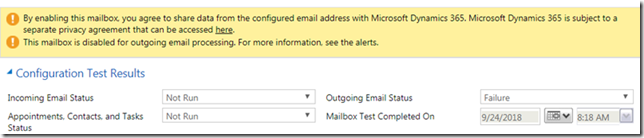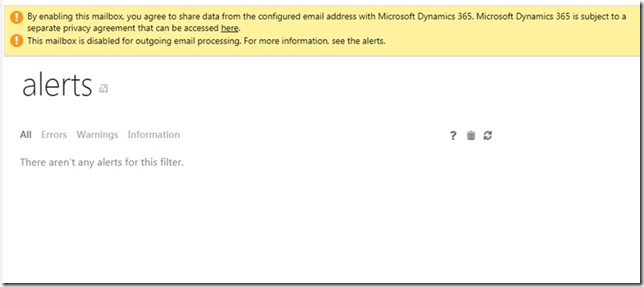When setting up server-side email integration, it’s good to remember the same mailbox can only be used with one organization:
“An Exchange mailbox can only be configured to use Server-Side Synchronization with one Dynamics 365 organization. These alerts are logged if you have multiple Dynamics 365 organizations and try to configure your mailbox to use Server-Side Synchronization with multiple organizations.”
The fix is extremely simple if you know what to do, and you just need to enable the checkbox when testing a mailbox:
This will confirm to Dynamics that you are going to use this mailbox with the organization where you are running the test.
Part of the problem is that, it seems, in some on-premise builds at least (not sure about v9 online), when doing this test you will not get any meaningful mailbox alerts – all you will get is a failure for the email status.
You can switch to the alerts view for that mailbox, and you will see nothing there:
This is because, it seems, there is something wrong with how those alerts are handled, and it only becomes clear from the trace logs( https://support.microsoft.com/en-ca/help/907490/how-to-enable-tracing-in-microsoft-dynamics-crm ):
This tracelog is from 8.2 version, so it may or may not be working correctly for other versions/builds.
If you feel adventurous, you might try deleting that constraint right from the database, and, then, the next time you’ll run a test on the mailbox, you’ll see this alert:
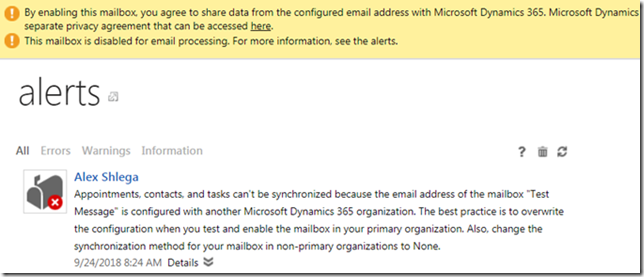
But you don’t, really, have to do it (at least try not to do it in production) – just don’t forget to enable the “sync” checkbox when testing a mailbox for server-side synchronization.