I see the error below relatively often, since it’s not extremely unusual to see a user that was created without giving that user any roles in Dynamics (or, maybe, that user was moved to another business unit and lost his/her roles in the process):
The error is absolutely clear – we just need to assign roles to the user.
What turned out to be quite a bit more confusing is the HTTP 404 error I saw this morning when trying to access Dynamics under one of the test accounts:
“No webpage was found for the we address: https://…crm3.dynamics.com”
Well, of course there was a webpage since I was able to open that page under my regular user account. How come?!
The problem turned out to be with the business unit of that test user account. The user account had all the roles, it was an active account in Dynamics, so, when looking at the user account, everything looked perfectly fine.
The business unit, however, was disabled. I am not sure why it was disabled (guess that’s what test accounts are for.. somebody was testing something), but the end result is: you can see this error message if your user account is linked to an inactive business unit in Dynamics
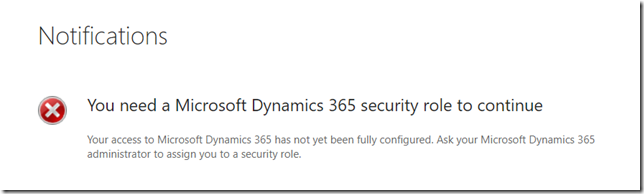
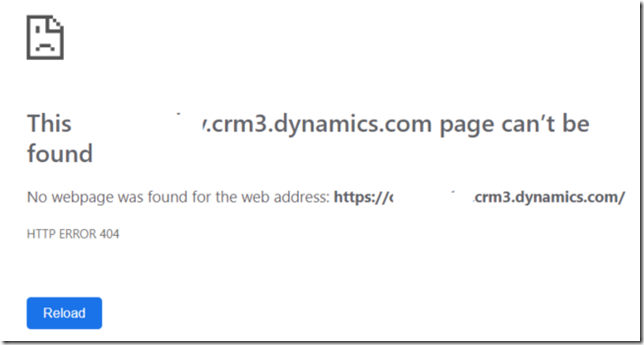
Well done keeping up with your blogging quota to maintain your MVP status.