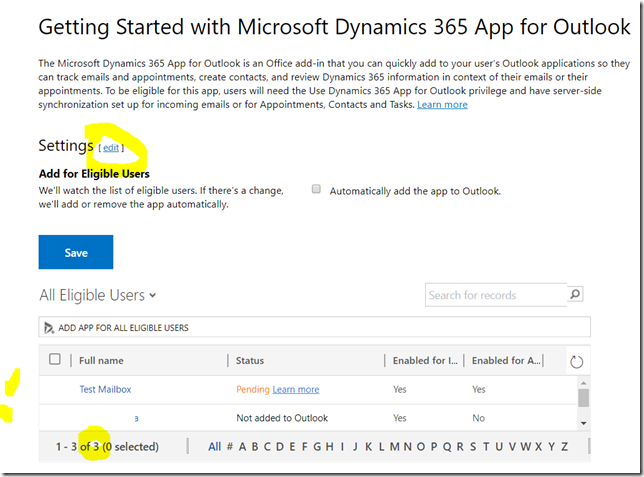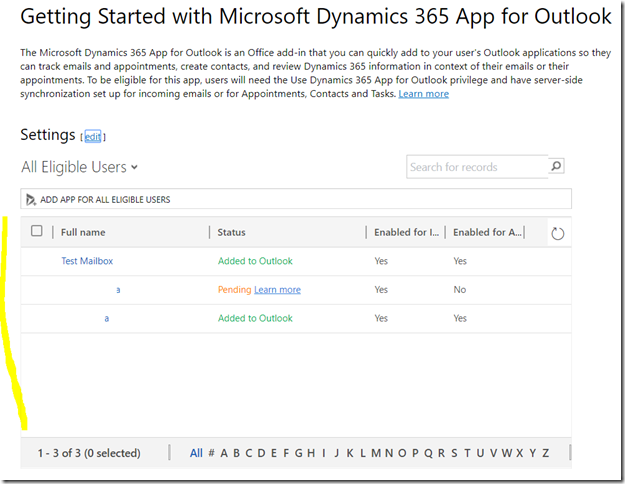When enabling Dynamics 365 App for Outlook, you might be looking at this kind of screen:
There is almost no space for the grid – you might be literally unable to navigate through the list of users.
So click that small “Edit” link highlighted on the screenshot above – it also works as you regular “expand/collapse” button: