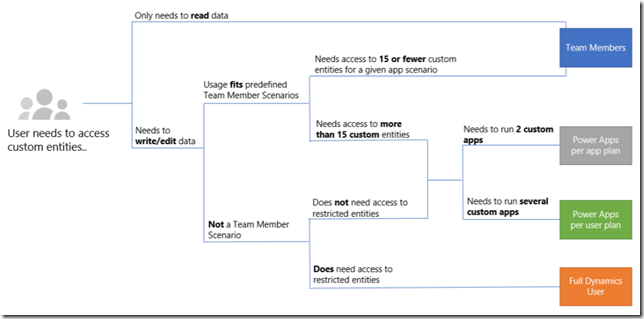When thinking about user licensing in D365 instances, you may be thinking of D365 applications. However, from the licensing standpoint D365 instance is nothing but an “advanced” CDS instance with a bunch of first-party apps deployed there, so it is still possible to use Power Apps “per app” and “per user” plans in those instances.
Which is exactly what the diagram below tells us, and that’s coming straight from the D365 licensing guide:
However, that diagram is looking at the licensing in a sort of exclusive manner, and, also, it’s doing it more from the custom entities standpoint. Also, it’s not mentioning Power Automate licensing in any way.
Still, it’s a great starting point, but I was wondering if there might be a case where a Team Member license would need to be combined with the Power App and/or Power Automate licenses. And/or whether it’s actually possible to replace a Team Member license with a Power App license.
This might be especially relevant now when team member license enforcement is almost there:
Hence, here is my take on it.
In both cases, we just need to see which use rights are covered by each of those license types, and here is how it goes:
Team Members:
- Read-only access to the restricted entities
- Dedicated first-party applications only (no custom apps, though can still extend those first-party)
- Power Automate use rights within D365 app context
- 15 custom entities per covered app module
- Access to the employee self-service portal (ability to create cases)
Power Apps plans:
- Unlimited custom entities
- Custom applications (limited # in case with “per app” plan)
- Read-only access to the restricted entities
- Custom applications only (no first-party apps)
- Power Automate use rights within app context
- Unlimited custom entities
- “Per app” plan is linked to the environment
Power Automate plans:
- Power Automate use rights for the general-purpose Flows (per user or per flow)
For the most part, it’s clear how to mix and match license assignments for the same user account. Except for the two questions I mentioned above.
Would we ever need to combine Team Member license with a Power App license?
The only scenario I see clearly is when there is a user who needs access to the employee self-service portal, yet that same user needs to go beyond Team Member license limitations (15 custom entities per module, read-only accounts, etc). Team Member license will give access to the self-service portal, and everything else will come with the Power App license.
Can we replace a Team Member license with a Power App license?
This is really the same question, just asked differently. We might not be able to use first-party apps; however, a model-driven app is nothing but a set of application components and an associated site map. We can always create a custom app which will include required components, and we can customize a site map. That will still be within the use rights of the Power App license.
There is a caveat here, though. In terms of pricing, Team Member license is comparable with the “Power App Per App” plan. However, while a Team Member license can be used in multiple D365 instances, a “Power App Per App” plan is linked to a single environment. From that standpoint, the answer to the question above depends, of course.
Other than that, a Power App license seems to be more powerful than a Team Member license – after all, Power App users will be getting access to all those additional non-restricted entities, including the “account” entity. Yet Power App users will be able to utilize two custom apps, and that may include a model-driven app and a canvas app (assuming “per app” plan).
Finally, what about the Power Automate?
The most important thing to remember is that you can only use generic Flows with the dedicated Power Automate plans. Any use rights provided by Power App/Dynamics licenses will only cover your users for the app-specific scenarios. This is a vague language, but, just to give you an example… a Team Member license would give you access to the dedicated Dynamics apps, and those apps have only one data sources (CDS). If you wanted your Team Member users to start using Flows which are connecting to SQL, you’d need to throw in Power Automate licenses into this mix.
PS. As usual with licensing, everything I wrote above is based on my interpretation of the licensing guides. You can use it as a starting point, but do your own research as well.