Connection references have been released (well, not quite, but they are in public preview, which is close enough), and, from the ALM support perspective, it might be one of the most anticipated features for those of us who have been struggling with all those connections in the Flows (chances are, if you are using Flows, and if your Flows are doing anything other than connecting to the current CDS environment, you have most likely been struggling).
The announcement came out earlier today:
And, right away, when looking at the connections in my newly created Flow, I see connection references instead of connections:
Which is, honestly, a very pro-dev way of calling things, but, I guess, they should have been called differently from the former connections… and there we go, there are connection references now. Still, that captures the nature of this new thing quite accurately.
It’s interesting my older Flows are still using “Connections”, not “Connection References”:
Yet, it does not matter if I am adding new actions or updating existing ones. It seems older Flows are just using connections.
This can be solved by re-importing the Flow (unmanaged in my case), though:
Not sure if there is an easier way to reset the Flow so it starts using connection references, but I just added it to a new solution, exported the solution, deleted both the Flow and my new solution, then imported it back.
By the way, I made a rookie mistakes while trying it all out. When I tried importing my new solution to another environment, I did not get that setup connections setup dialog.
This is because I should have included connection references into the solution to get it to work:
Yeah, but… well, I added my connection reference, and it just did not show up. Have to say PowerApps were a bit uncooperative this afternoon:
Turned out there is a magic trick. Instead of using “All” filter, make sure it’s “Connection References”:
Now we are talking! And now I’m finally getting connections set up dialog when importing my solution to another environment:
Although, to be fair, maybe I did not even need connection references for CDS (current environment). But, either way, even if only for the sake of experiment![]()
PS. As exciting as it it, the sad part about this last screen is that we finally have to say farewell to the classic solution import experience. It does not support this new feature, and, so, as of now it’s, technically, obsolete. You might still want to do some of the things in the classic solution designer, but make sure you are not using it for import.
For example, here is a Flow that’s using Outlook connector. I just imported a managed solution through the new solution import experience. My flow is on, and there is a correctly configured connection reference in it:
When the same solution is imported using classic experience, the flow is off:
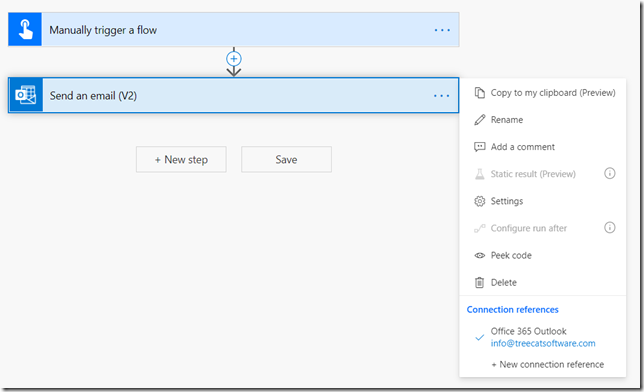
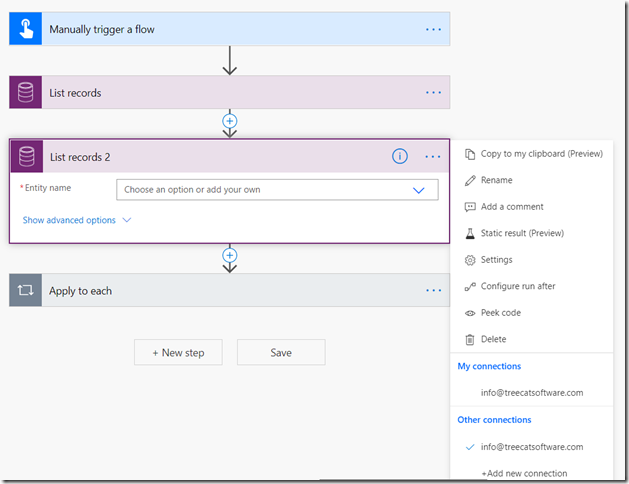
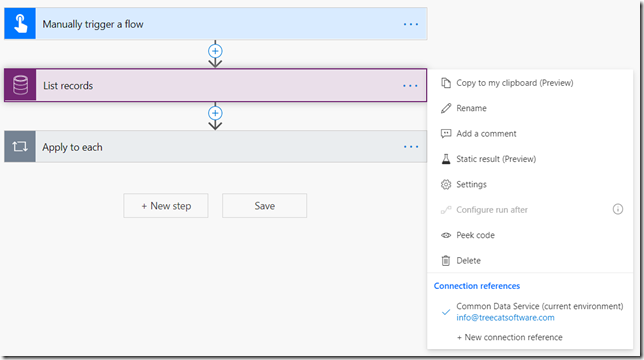
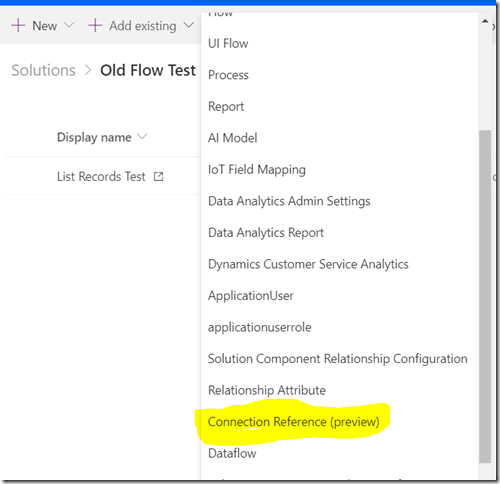
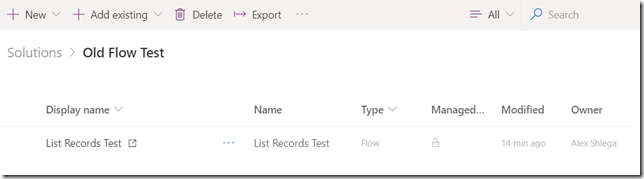
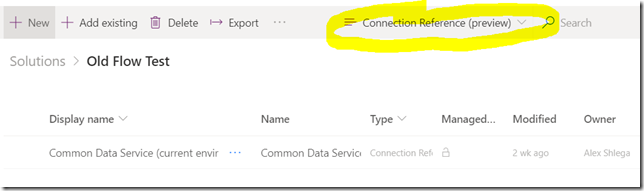
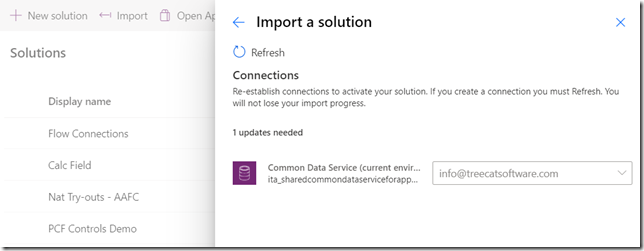
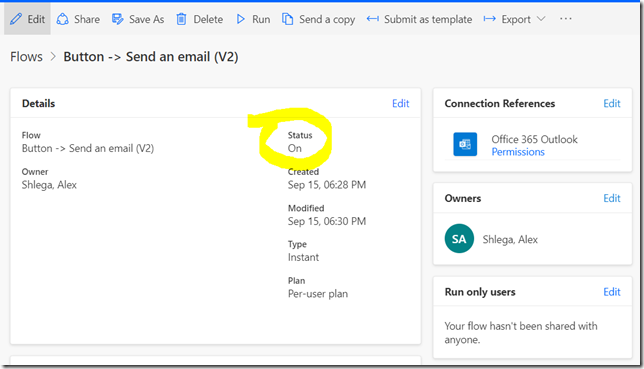
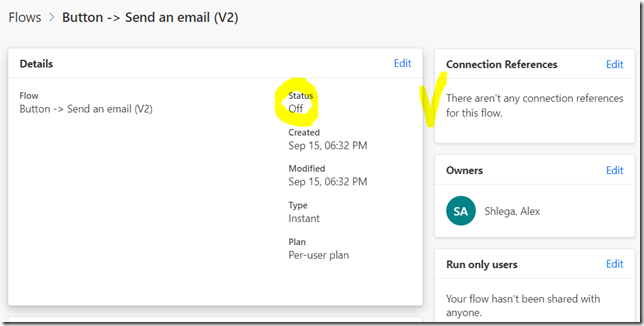
Nice post! Thanks for sharing that. I am wondering if there are tools available now to automate the connection reference selection? We are using DevOps pipelines to import solutions so we need some way to automate this.
Hi Fahad,
I am also having similar scenario, where we will be deploying ConnectionReference from Azure DevOps pipeline.
Just wanted to check, if we have an answer for your question.
Great Post.This is very helpful.
As you already mentioned that Connection Reference can not be used in existing Flows. Are you aware if there is possibility on this area otherwise we end-up updating all flows once again. if any possibility on this then this will be very helpful.
I’m not, but it’s a preview, so, once in GA, maybe there will be something. Although, since connection references have to be added to solutions, switching Flows from connections to connection references automatically might start breaking the solutions, so there is a good chance this transition will have to be manual (anyway, I’m just speculating)
Hello Vikas,
I have just found a way to do this.
Export the unmanaged solution from your environment and re-import it in the same environment.
You’ll need to go through each flow to correct the connection references, but from the moment of re-import your connection references will be available in existing flows!
Let me know if you got my explanation 😉
Vincent
Setting the filter to ‘Connection References’ instead of ‘All’ completely saved me here. I’ve been struggling on how to remove these after I pulled the flows out of the main solution into their own separate solution and this pointer is just what I needed!
Hello, does this feature work when importing solutions via Azure DevOps Build pipeline, “ive been trying with no success, unless im doing something incorrect? Thanks for any help in advance!
Much like Ken, I was struggling to figure out how on Earth I can SEE my connection references in a Solution. Changing the Filter to “Connection References” was the real MVP of today. Thanks. Appreciate the tinkering theme of the article, too 🙂
The re-import of the flows saved me great headache. Thanks for the tips. However, the connection that is added to the reference is only available to me. In our case, it is an SPN and when another developer imports the flows they cannot re-use the connection that I created. Not only that, but also an SPN connection can only be created via a flow. Any easy way around that?