Microsoft Dataverse has a somewhat unique interpretation of what a “required” field is.
It’s a bit of “do as I say not as I do”.
For example, I can’t create an account in the user interface not having “account name” populated (since it’s a required field):
But, of course, behind the scene… whether through Excel import or through API, for instance… I can still clear those required fields:
That’s always been like this, but, now, how do we bypass “required field” validation when creating a record through Power Automate Flow? Sometimes, there is no field value I can populate through the automation.
That was bugging me for a while till I tried using “null” for such fields. Not sure what hit me this time, and why did not I do it before, but it worked right away:
Well, that will save me some troubles moving forward![]()
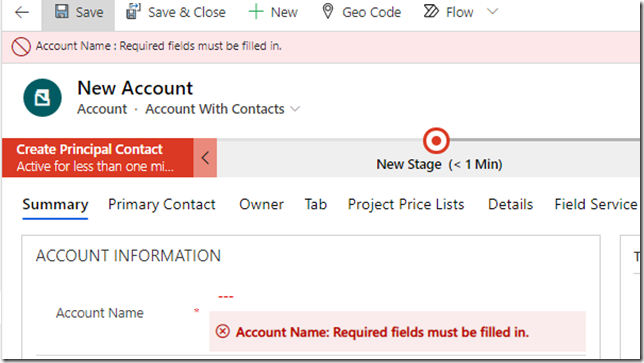
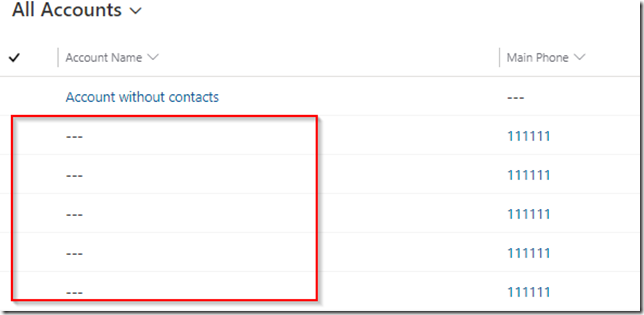
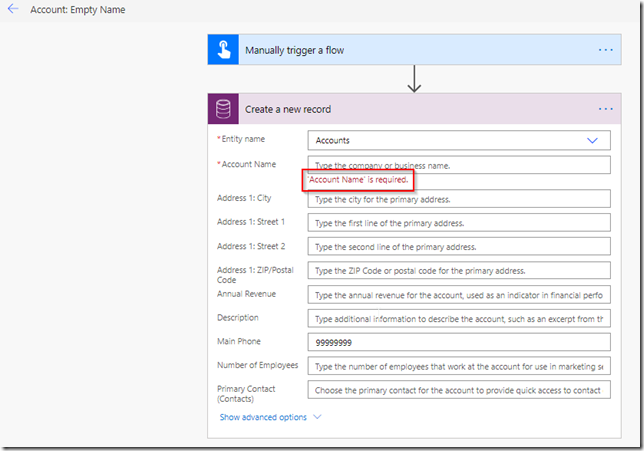
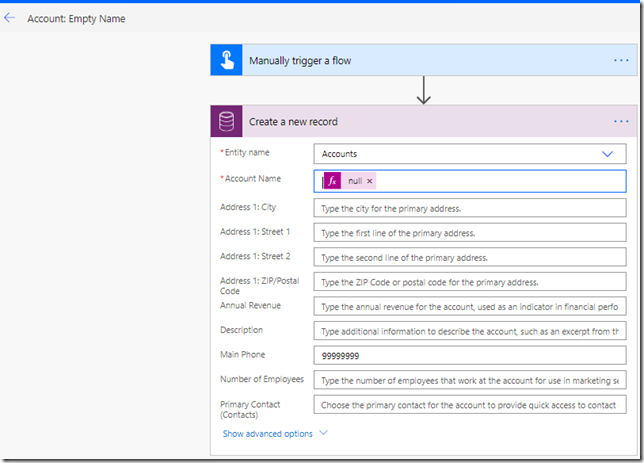
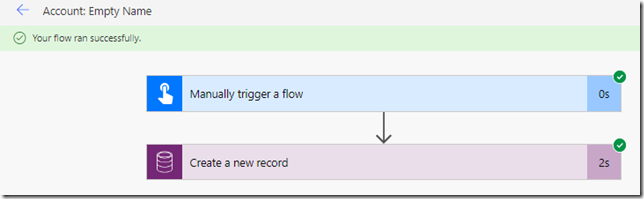
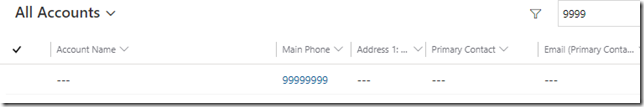
Null only works on create event. When you need to update the record you do not want to use null as you will override the data that is there.
I usually set all fields that are set to required to optimal. I use Java Script to set the field to require.
This will allow users to use power automate or classic workflows without required fields.
That’s a viable alternative, but I’m, usually too lazy for that. And, besides, sometimes those fields are not in “my” solution, so changing current requirement level is not always an option.
Although, that said, “Update” action (in both classic workflows and Power Automate) does not expect us to provide values for required fields – this is more of an issue for “create”.
I’ve… never tied this before. Haha so simple! Thanks Alex!
What I mostly use is typing ” as an expression: this also works for updates and lookups 🙂
Great alternative, thanks!