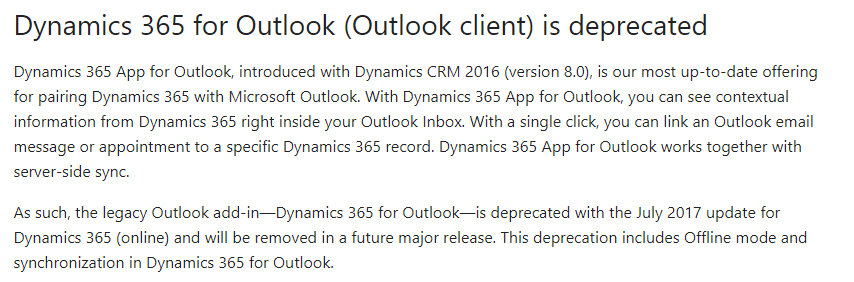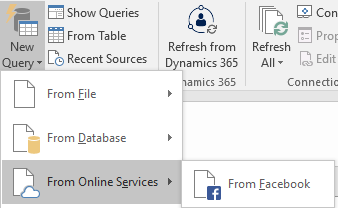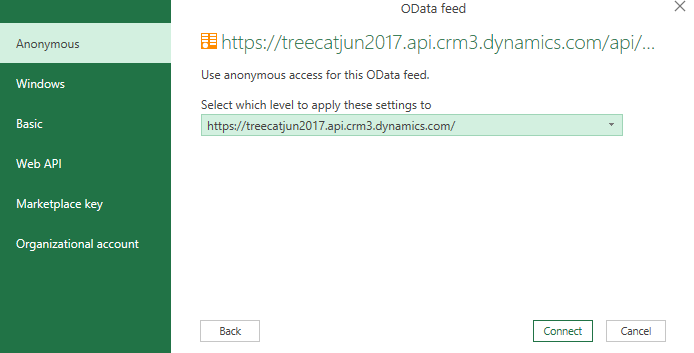So, we are losing Outlook client for Dynamics:
However, there is another feature in Dynamics that requires Outlook Client – it’s Dynamic Worksheets:
To view and refresh dynamic data, Microsoft Dynamics 365 for Outlook must be installed on the same computer you’re using to view the Excel data.
Then, what is it going to be once there is no Outlook Client?
Actually, that question is not quite correct. Even right now, you can already connect your Excel spreadsheet to Dynamics without having to install Outlook Client. Things have been changing, and, it seems, more than once.
There is this article that mentions Power Query and Dynamics 365 data source:
However, if you download Excel 2016, you won’t be able to do what the article is suggesting. There is no “Get Data”.. there is “New Query”. And there is no “From Dynamics 365”, there is only “Facebook”.
Well, it seems office support site is a little bit outdated:)
It can still be done, though, and this article by PowerObjects will walk you through the steps:
http://www.powerobjects.com/2016/05/23/analyze-that-data-with-microsoft-power-query-for-excel/
I will not be repeating those steps here, but there is one I wanted to emphasize:
It shows a few things:
- For the data connection, Excel can be using Dynamics Web API
- It’s not only “online” anymore – windows authentication is supported as well
So, yes, long story short – we do have an alternative, and we’ll be able to connect Excel to Dynamics without having to install anything at all. At least once everyone starts using Excel 2016+.
There are a couple of features that may disappear, though:
- Right now we can go to Dynamics and export data directly into Dynamics worksheet. We don’t need to set up anything – we can just open that worksheet and refresh the data (well, assuming we have Outlook Client installed)
- We can also import that worksheet back into Dynamics to update the data
None of those features is going to work once there is no Outlook Client, so we may have to wait and see how Microsoft handles that.
And, then, I am also not sure, not right now, how to use FetchXml with those queries. It’s not going to be enough if we are only allowed to work at the entity level.. although, maybe there is a way and I just need to dig more?