Not sure if you’ve seen my previous post on using WordPress with Dynamics – that was merely a beginner’s attempt to connect WordPress to Dynamics.. however, folks at AlexaCrm (those guys who developed the plugin) did see it, and, apparently, they figured they couldn’t leave it that way![]()
In particular, George Doubinski got in touch and suggested that I took a look at the demo site that’s using the plugin.
Well, I was pretty sure there is a lot more you can do with this plugin when I was writing the previous post.. It turned out we can probably do even more. But let’s have a look, should we?
1. Here is the user profile screen
All it takes to display this form in WordPress is:
2. Do you have any support cases? Here is your standard client-portal case management functionality..
See your cases, create a new one..
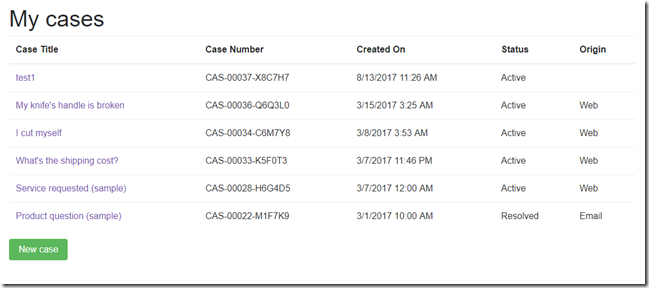
You would think this one should be much more complicated? Hmm..
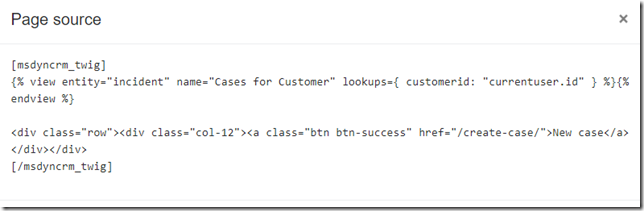
3. Now let’s see if there were notes on the case
This is, actually, a little more complex:
Apparently, this plugin can do a lot. The obvious question is, then, if it’s comparable to the Customer Portals from Microsoft.
This is where it becomes really interesting because, I think, it’s a wrong question. The right question would be if WordPress, combined with this plugin, is comparable to the Customer Portals from Microsoft.
In both scenarios we have some level of integration with Dynamics. However, this seems to be one of those classic battles.. On the one side, there is WordPress with its huge following, long history, and lots of successful implementations which are not limited to Dynamics. On the other side, there is Microsoft with its very custom portal solution which is based completely on Dynamics, which is still new, and which, with the introduction of this plugin, still has to answer the question of why it’s actually better.. because it’s not the only Dynamics-integrated portal solution now.
From the site management/content management perspective, I have a feeling WordPress will beat Dynamics Customer Portals solution easily. But, then, how much integration is, really, needed between a web site and Dynamics to make Customer Portals a preferred solution?
Does it really have to be integrated to such an extent that content management is done completely in Dynamics? Does it even make sense to turn Dynamics into a site management tool? Or is it sufficient to simply provide integration on the forms/view level (have a look at those screenshots above again) and leave site management to the specialized applications/solutions?
Guess I’ll just leave it there for now.. But, either way, well done, AlexaCRM:)
PS. If you wanted to see documentation for this plugin, you’ll find it here: http://docs.alexacrm.com/wpcrm/
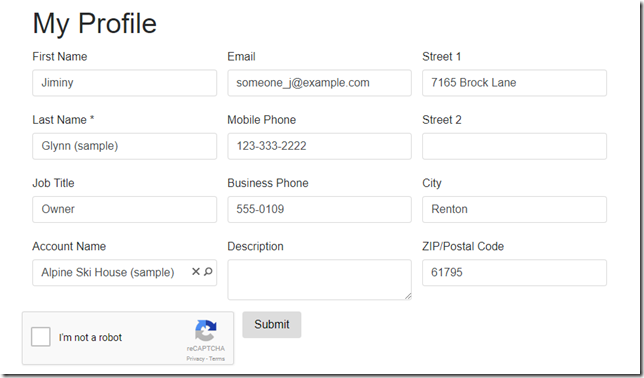
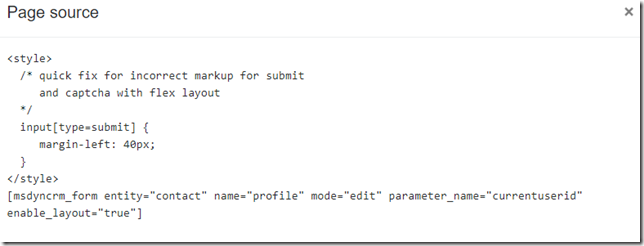
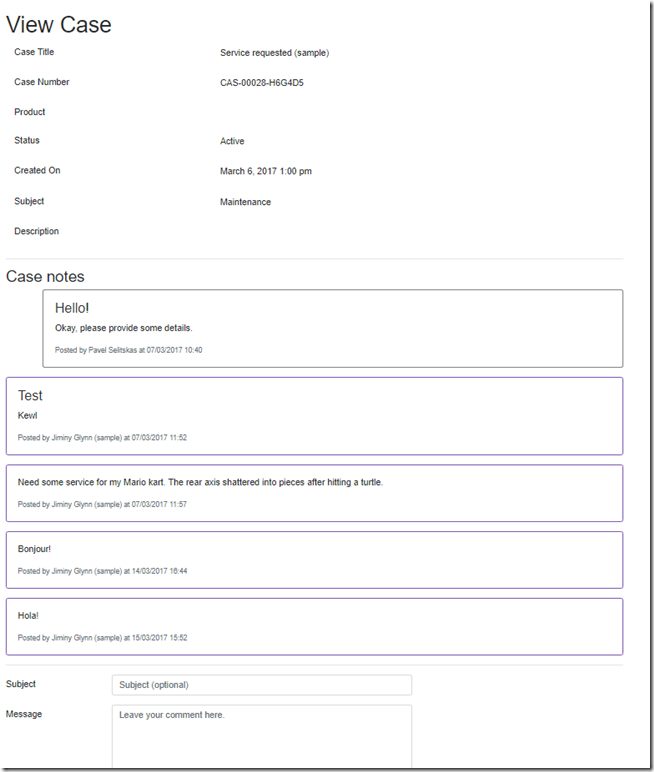
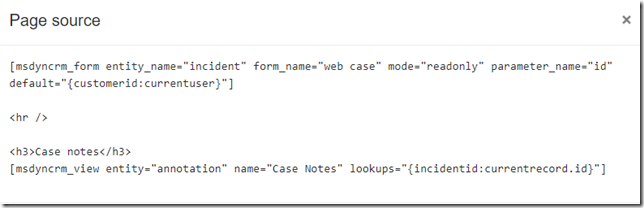
Simple solution to implement web to case for Dynamics CRM is this online service: https://web2case.com