Another update for Configuration Data Manager is available:
http://www.itaintboring.com/downloads/ConfigurationData_managed.zip
Here is what’s included into this update
You can use “Configuration Data” button to open the tool:
There are two new dataset configuration parameters:
When “Create Only” is selected, only new records will be imported to the destination environment. Sometimes, we don’t need to update existing configuration data, but we still need to make sure new “configuration data” has exactly the same guid-s everywhere.
Also, “Lookup Field” attribute allows to specify a search field which is different from the entity id field used by default. This option only allows you to find and update configuration data using a different search field, but keep in mind it does not really help with lookup resolution. So use at your own risk since you may end up having different guids in different environments. But, again, sometimes this happens.
“Import All” command will offer a few options:
When importing “all” data, you can choose to either include home data or exclude it from the import. More often then not, you probably won’t need to include it since, after all, “home data” is what you are likely going to import to other CRM environments instead.
Also, when using “import all” you can override dataset-level “create only” (see above) and instruct the tool to actually update all records (not just create new if that option is selected on the dataset level)
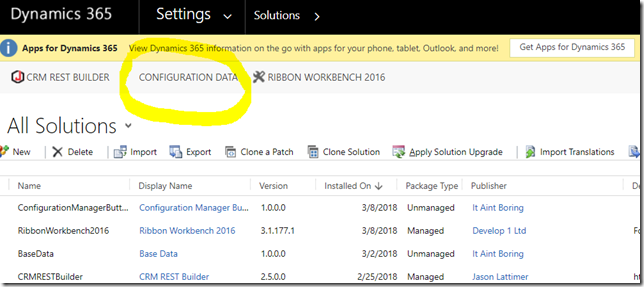
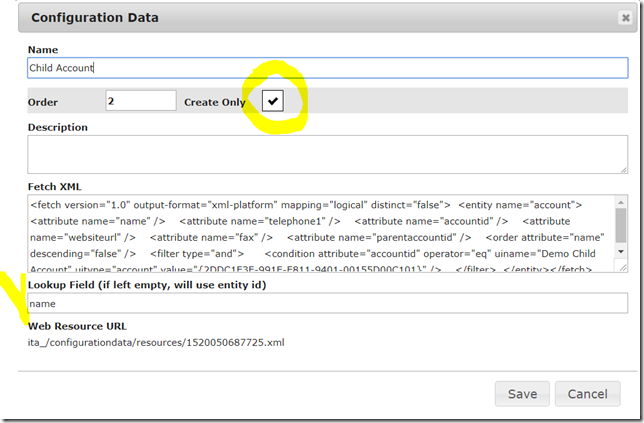
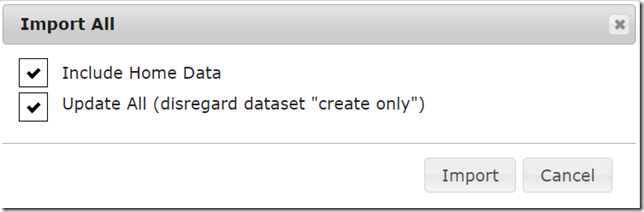
Hi,
I like your tool and really appreciate your work. I think it provides an easier way for consultants deploying configuration data especially when the solution import is done by application managers not specialized in CRM.
Two things I experiences in my environments:
1. The modified date is not shown properly.
2. The action buttons have the same icon.
In this screenshot you can see what I mean:
https://orbisag-my.sharepoint.com/:i:/g/personal/lars_martin_orbis_de/EWwj3yPjImFNvP3eJVqjOm4B5_KFkRczGO7pBYU53u2uRw?e=8HMj6t
I already wondered if the behavior could be caused by the browser. I’m using Chrome and therefore tried IE 11 as well as I cannot use another browser. But in IE I can open the configuration data tool but it does not find my prepared dataset at all.
best regards
Lars
Hi Lars,
please see if this would work:
http://www.itaintboring.com/downloads/ConfigurationData_managed.zip
(or just download it again using those links in the blog post)
For the fonts, it looks like unicode fonts don’t work on some machines.. so this version will be using FontAwesome instead. With the dates.. there will be no date conversions in the javascript, though I’m not sure it’ll work just like that – will need to test it more with different locales. Anyway, give it a try.
Thanks,
Alex
Hi,
I downloaded the solution from above link and imported to CRM 365 V9.0. Now when I tried to configuration data using “New Data Set”, it gives error and I am not able to prepare the data. But it created one data set as “malformed URI sequence”.
Please check 3 error images as below:
https://ibb.co/dh87bc
https://ibb.co/eaNYGc
https://ibb.co/hfnN9x
Please give solution for this.
Hi,
thanks for reporting the error. That “onSuccess” message is a bug I inadvertently introduced in the latest version (well.. at least now I know there are people downloading solution updates:) ). Just uploaded v1.0.6.0 – there is a fix there, you can download it from the same url. It may have taken care of the second error, too, although, I am not sure why would that be happening. If you still see that “malformed uri” error, try using “configuration manager” ribbon button to open the tool (instead of opening it through the solution configuration page). Let me know how it works out!
Hi,
Thanks for your reply. I have downloaded the new version from above link and tried to create the “New Data Set” using using “configuration manager” ribbon button but it gives below java-script error.
https://ibb.co/iwGqWc
Regards,
Hardik Shah
Hello,
I got above error in IE. I tried to create “New Data Set” with chrome browser and click on “Save” button then below alert message has been displayed. New “malformed URI ” dataset has been created.
https://ibb.co/j6AvxH
Regards,
Hardik Shah
Hi Hardik,
I had not really tested it with IE11 before – only with Chrome, Edge, Firefox.. It turned out there is a problem with IE, so it’ll take longer to figure that out (as of now, I guess the answer is it’s not supported). With Chrome and that malformed uri error, I can’t reproduce it in any of my environments (8.2, 9.0.2), so I may have to dig more or, if you don’t mind spending 15-30 minutes, maybe we can have a call so I could take a look at it in your environment. Just drop me an email at [email protected] if that’s an option.
Thanks,
Alex