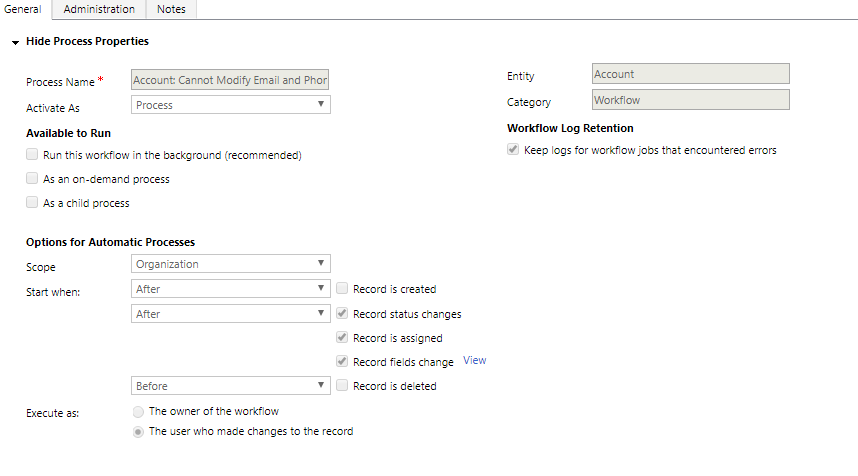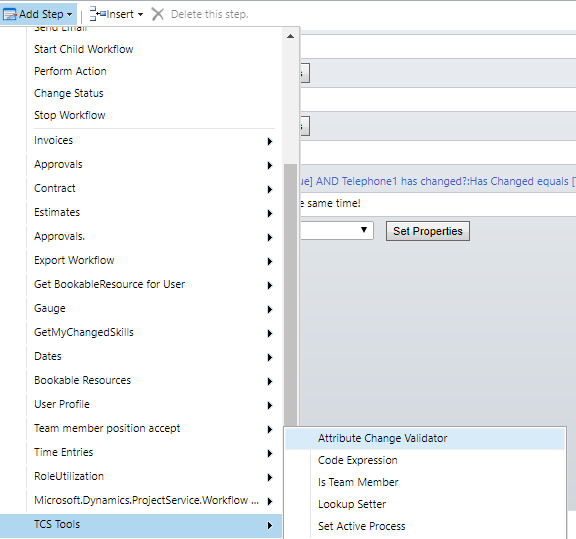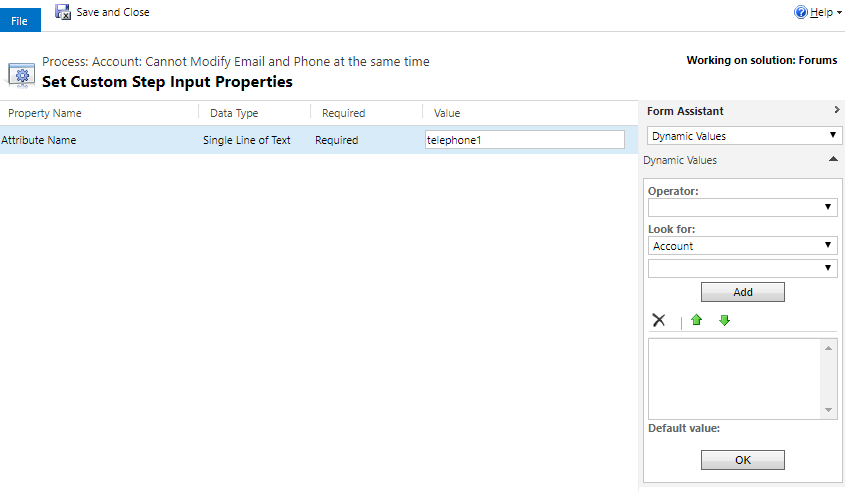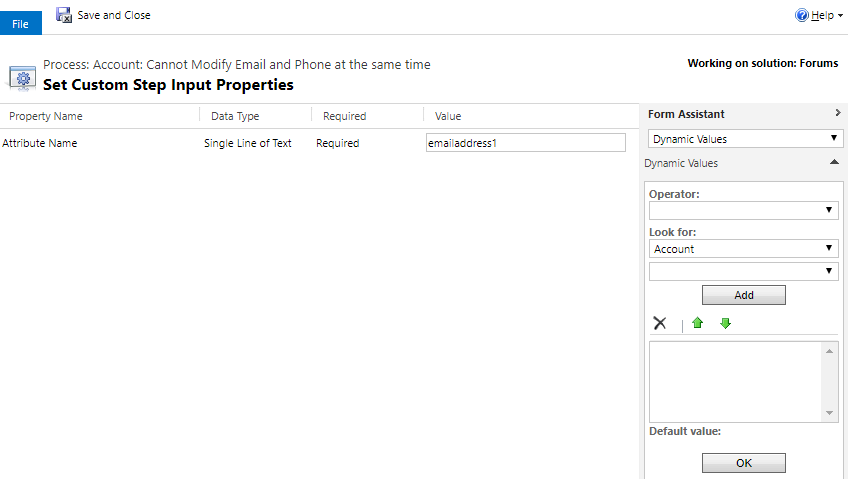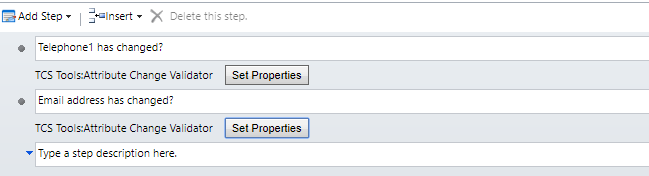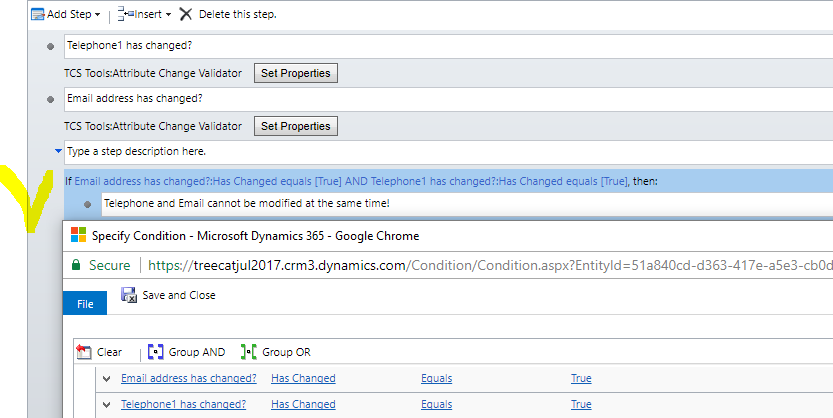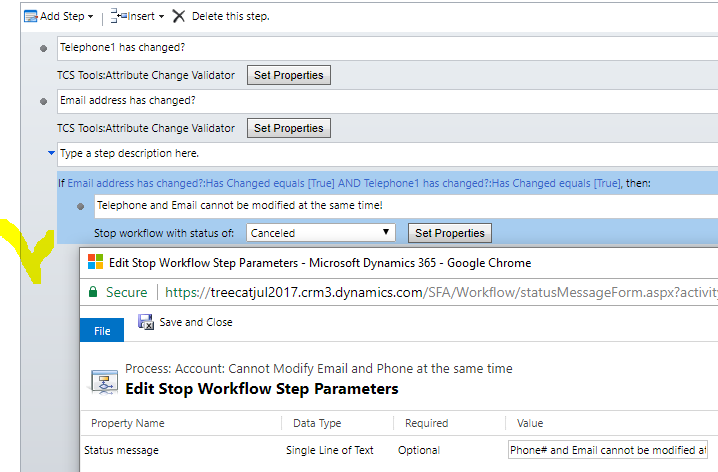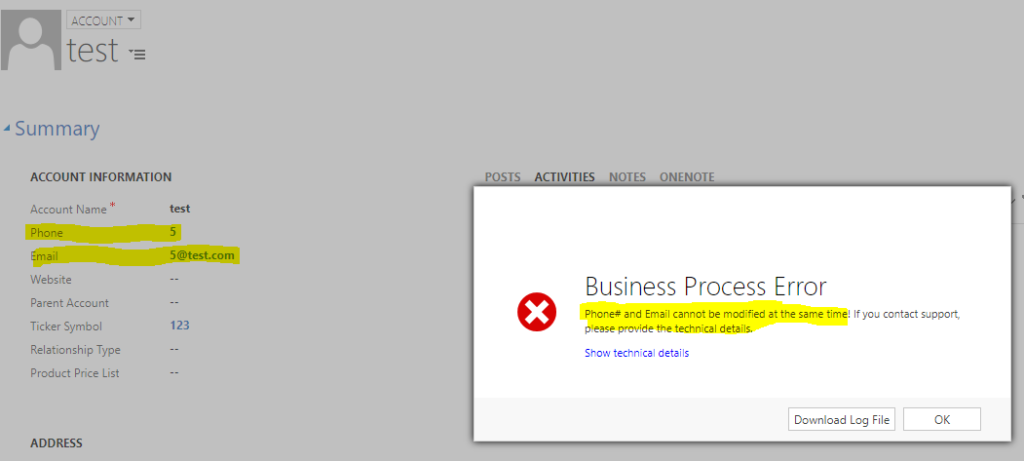Imagine your were a workflow, and you were configured to start on the update of a few different attributes. Well, maybe you were a workflow which were supposed to start on the update of email and phone# fields on the account entity.
You would be a great workflow, and you could do lots of things.
However, you would not be able to tell if it’s just the email that has changed.. or if it’s just the phone#.. or if both of those attributes have been modified.
Which would be quite unfortunate, since your sole purpose might actually be to raise an alert in those rare situations when those attributes are modified together, and, so, you would fail to do your job.
Would not it be great if you could, well, take a selfie? It would tell you right away how you look like at that moment, so it would not be a problem at all to know exactly when to raise that alert.
And now there is a tool for you. Here is how it works.
1. You will need to deploy TCS Tools solution
Just follow the instructions on this page
2. Then, let’s configure the workflow
2.1. Create a workflow
Let’s make it a real time workflow that runs on the update of just any attribute in the account entity:
2.2. Add a step to verify if emailaddress has changed
First, let’s add TCS Tools: Attribute Change Validator custom action to see if phone# has changed
Then, let’s set the properties of that step:
2.3. In the same way, add another step to verify if emailaddress has changed
2.4. Here is what you should have by this moment
Notice step names, btw, we’ll use them below:
2.5. Now you just need to add a condition
2.6. And a stop workflow step under that condition
3. Finally, activate the workflow
4. And, then, it’s time to do a test
Voila! Now your workflow knows what it looks like!