I’ve been experimenting with the CodeNow plugin, and there is a new version (1.0.0.15) you can now download from the plugin store. There are some user interface improvements(progress indicator, better error reporting, better logging), but, also, there is a new piece of functionality which you can see on the screenshot below:
This is a dashboard in Dynamics that presents some basics stats about the PrincipalObjectAccess table. In order to get that dashboard, you’ll need to do a few things:
1. Add CodeNow plugin to XrmToolBox
2. Deploy the dashboard and the custom entity used to populate that dashboard to your Dynamics organization
Download unmanaged solution from the url below, import it to Dynamics, and publish the customizations:
It will work with 8.0+ versions of Dynamics (V9 included)
3. In the XrmToolBox, connect to the organization where you just deployed the solution. You may want to increase connection timeout – POA queries can be time-consuming, so make it more than 2 minutes if there is significant number of records in the POA:
4. In the XrmToolBox, open CodeNow plugin and select Solution Stats item from the drop down menu
CodeNow plugin will load a script that you can run to calculate number of records per entity type in the POA. Once the numbers have been calculated, they’ll be pushed to Dynamics, and you’ll be able to see the dashboard
5. Here is what it will look like
IT MAY TAKE TIME! Depending on the size of the POA table..
6. Now you just need to open Dynamics, choose “Dashboards”, and, then, choose “Dynamics Solution Stats” dashboard
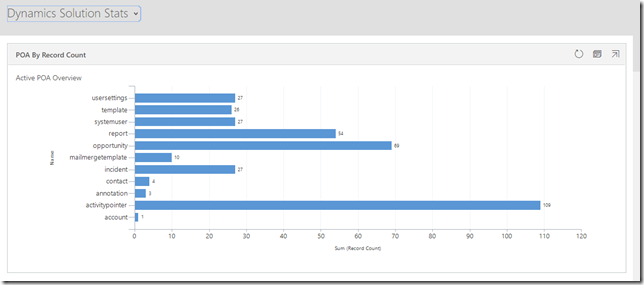
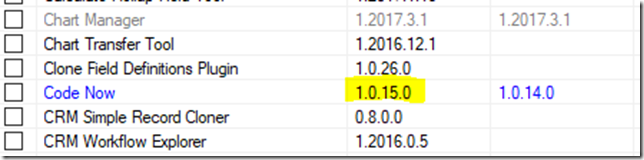
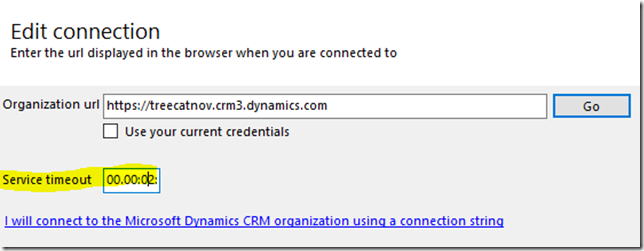
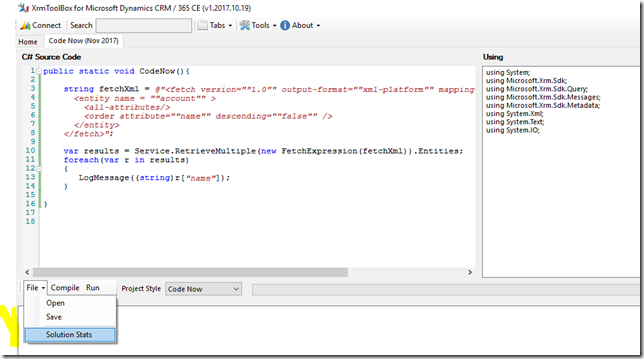
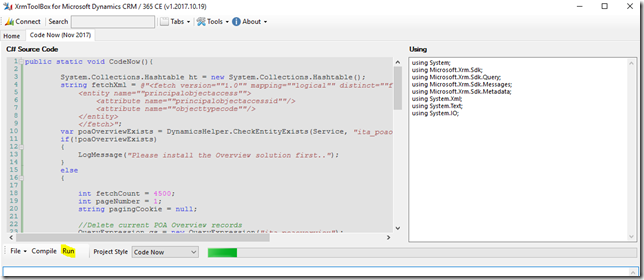
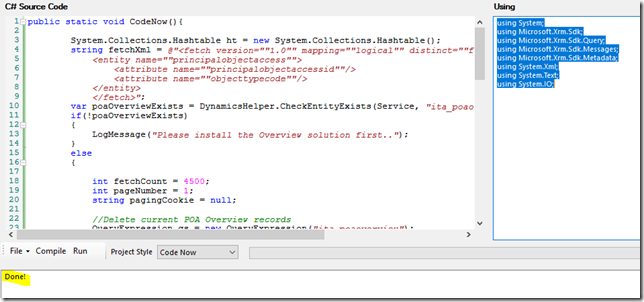
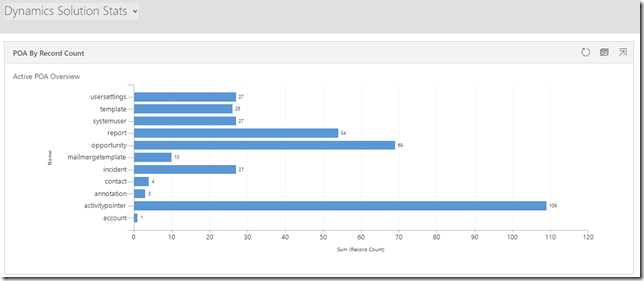
Would you consider registering your plugin in XrmToolBox portal (https://www.xrmtoolbox.com/plugins) ? In future release of XrmToolBox, only registered plugins will be available in Plugins Store.
It’s the end of the world as we know it?
But sure:) Just did.
Hello,
Cool stuff. My suggestion is to add separation between inherited and explicit sharing.
Andrew