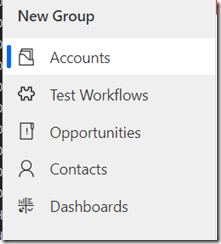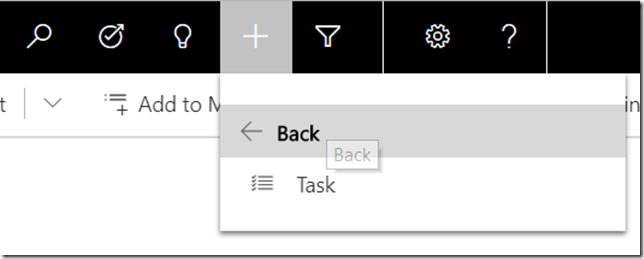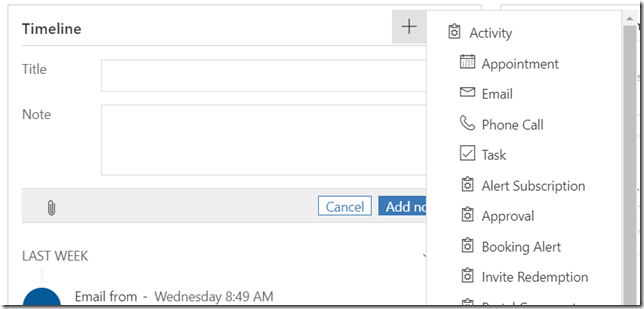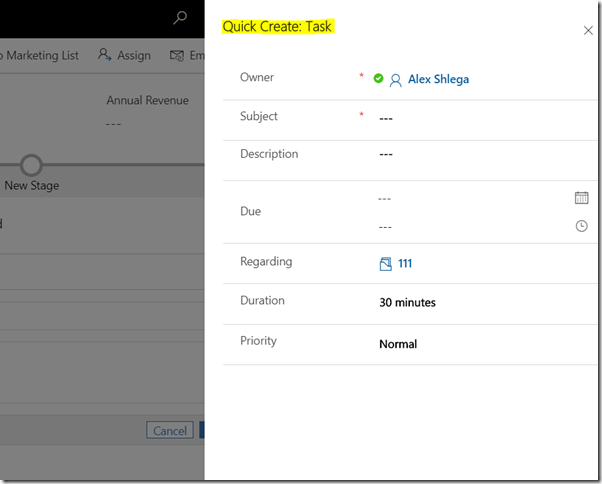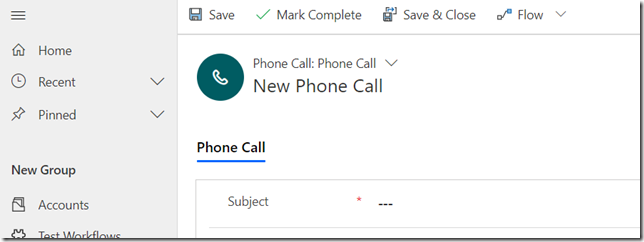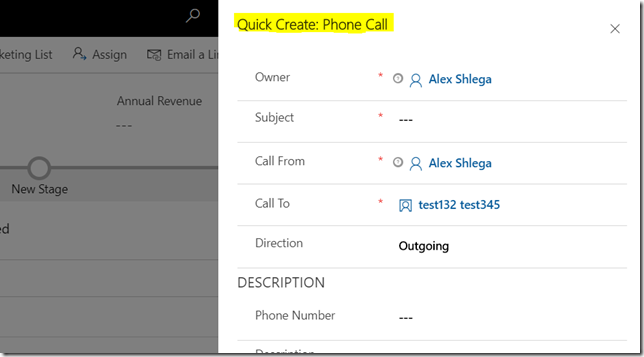When creating a model-driven application, it’s easy to think that we only need to include those entities into the app which will be displayed in the sitemap. So, in the example below, it would be only 5 entities:
There is something to keep in mind, though. If you are expecting quick create forms to show up in your application at all, you need to add corresponding entities and forms to the application. Although, you don’t have to add those entities to the sitemap.
This applies to the activity entities, too.
For example, under the quick create button at the top, I only have tasks on the screenshot below since it’s the only activity entity added to my app:
Surprisingly, timeline control is behaving a little differently – all activity entities are showing up there:
However, even the timeline control falls victim of the missing forms. If I try creating a task from the timeline, I will be able to use a quick create form:
If I try creating a phone call from the timeline, I’ll be looking at the regular main form:
Adding Phone Call entity (and quick create form for that entity) to the application takes care of this issue:
Here we go: