I like the unified interface. I did not like it when it was introduced originally, but I don’t mind it at all the way it is now.
One thing I used to not like that much about the navigation in the recent versions of Dynamics is that whenever I clicked a lookup it would just open related record in the same window. That was quite annoying, since I would have to go back and forth in the browser. Personally, I would rather have all those links in separate tabs, since, normally, I have tens of different tabs open anyway:
It’s a bit of a mess, of course, but I find it convenient.
So, when we lost the ability to open links in the new tabs/windows, and I don’t even remember right now when exactly it happened, it was quite a disappointment. What I mean is that, while in the classic interface, a lookup link normally opens up in the same window.
It’s a little better with the grids since you can right click there and use “Open in a New Window” option:
Neither of that is good enough.
It turned out, though, that there is one interesting difference between the Classic Web Interface and Unified Interface since Unified Interface does support keyboard shortcuts properly:
Just use CTRL+CLICK, and that lookup link above will open in a new tab. Use SHIFT+CLICK, and you’ll see a new window.
Small as it is, but it’s been a time saver for the last few months, ever since I’ve realized those shortcuts work in the UCI![]()
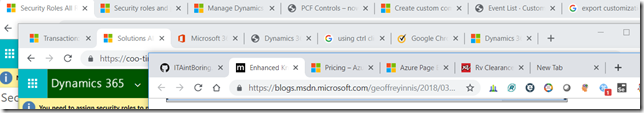
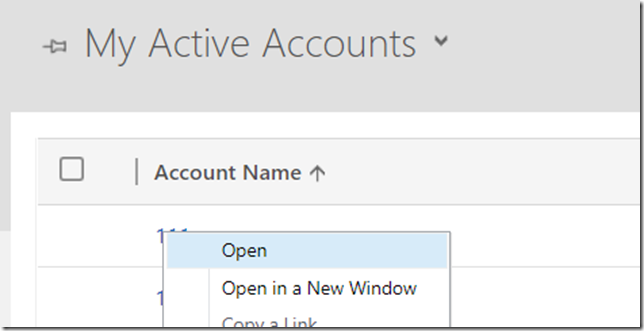
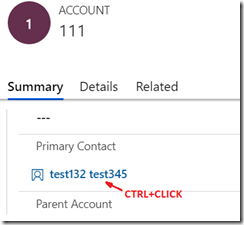
Tried it before, double checked now – doesn’t work for me in Chrome 🙁
Hey Alex, I just tried again. It still works for me. Could it be build-specific? Mine is 9.1.0000.5818
if it is build related then I guess it’s removed in later builds – have tested in chrome and edge with online version and no go for me, very frustrating 🙁
Still working for me in Version 1710 (9.1.0.8018). Are you on the UCI or are you using classic UI?
This is the worst! I make 50+ Calls per day and need to open in a new window. This is a basic function of the most amateur web-based system. I switched to the new UI, and I like it (or did), until suddenly one day the ‘open in new window/tab’ option stopped working with CTRL+CLICK. How could Microsoft let this happen? It’s almost like they don’t understand what their users do with the program day-to-day. And it should be an easy fix. It’s a basic function to allow right-click open in new window. Why on earth would they not make that available? Frustrating to say the least. It’s slowed me down so badly I may actually go back to the old interface until they fix this. Which SHOULDN’T take long (But probably will). GRRRRRR
Why didn’t I see this post easier and wasting my time duplicating the tabs? ?