This month seems to be all about data integration/data migration for me, so, even though I’m still using good old SSIS in many cases, I wanted to look at the Dataflows a little closer.
After all, they don’t require any additional deployment/licensing – we just need to go to the maker portal and start building them:
But, it seems, there is something missing. I’ll get to it closer to the end of this post – right now let’s just try something first.
We will need XrmToolBox and Record Counter tool (I used the one with 5 stars below):
There is a special “ETL Test Entity” I just created – it has a name field and and a “Test Id” text field (which is also an alternative key). Right now there are 0 records in this entity:
Then, there is a SQL table which is pre-populated with 10000 records:
drop table ETLTest
go
CREATE TABLE ETLTest (
Id uniqueidentifier,
FullName nvarchar(250),
ModifiedOn DATETIME2(7)
)
go
INSERT INTO ETLTest(Id, FullName, ModifiedOn) VALUES(newid(), ‘Test’, getutcdate())
GO 10000
There is a dataflow which is loading data from the SQL table above to the ETL Test Entity in Dataverse:
And, below, I’ll give it a try:
10000 records moved in in just under 2 minutes – that was pretty fast:
This is a good result so far, since it could be very suitable for all sorts of data integrations. Besides, on a related note, it seems Dataflows can handle API throttling limits intelligently, though I did not take it far enough to test it this time:
However, what if we do another refresh?
This is where I was hoping that, somewhat miraculously, the data flow would know that none of the records have changed, so none of them would have to be updated in Dataverse.
Instead, I can see all those records coming in again:
3 minutes later, they have all been updated:
There are still only 10000 records, so none were added (pretty sure that’s because my entity had an alternative key):
Still, I was hoping none of them would even be updated in Dataverse, since I had not changed any of them in the source, right?
And this is where I am finding this particular scenario (using Standard dataflows to load data to Dataverse) somewhat unclear. It seems there is supposed to be incremental refresh option according to the documentation page below:
https://docs.microsoft.com/en-us/power-query/dataflows/incremental-refresh
I can see this functionality for analytical data flows (those which would be dumping data to the data lake, for instance):
But I don’t see it for the Standard v1/v2 dataflows:
Which means using dataflows to load large data tables into Dataverse might be a waste of API calls for the entitlement limits.
Did I miss that feature somehow? Let me know if I did.
Otherwise, it might actually be more practical to use Azure Data Factory (or, possibly, something else such as SSIS) in the scenario above. Which is a little unfortunate since, compared to those other options, setting up a dataflow takes almost no effort at all.
PS. And here it a confirmation, thanks to a fellow MVP
“Considerations and limitations: Incremental refresh in Power Platform dataflows is only supported in dataflows with an Azure Data Lake Storage account, not in dataflows with Dataverse as the destination.” It’s right there, on the same docs page, just all the way down to the bottom.
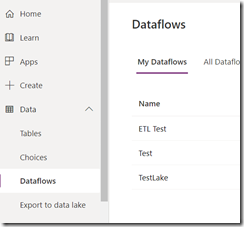
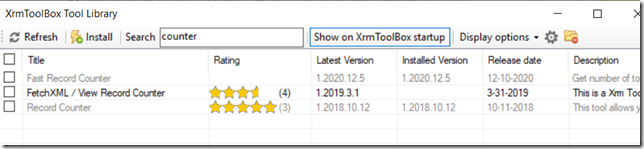
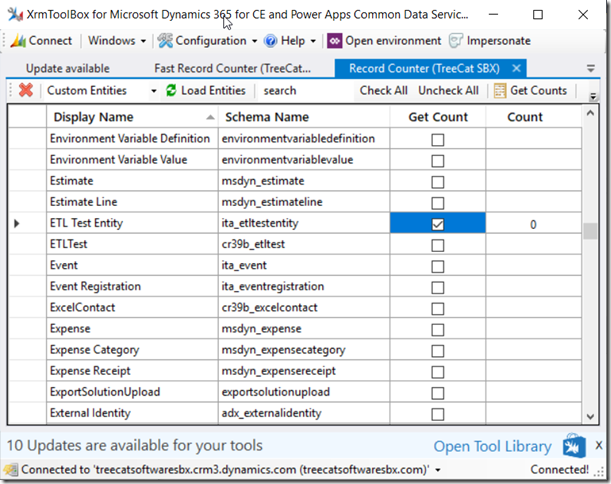
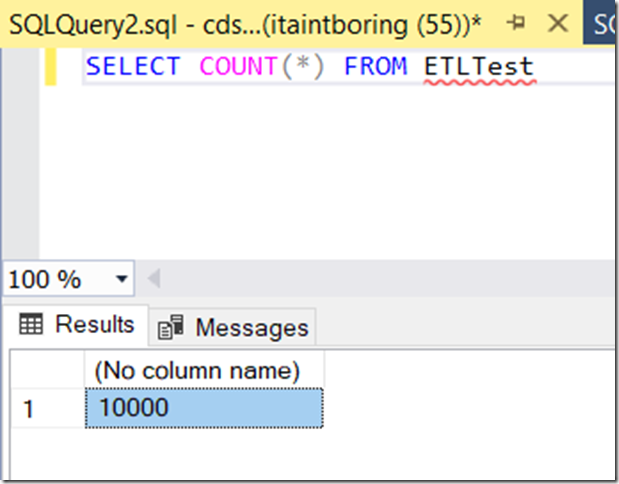
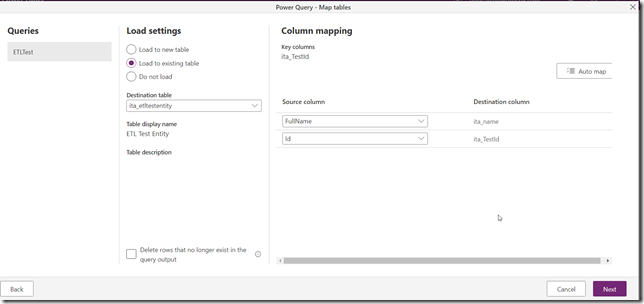
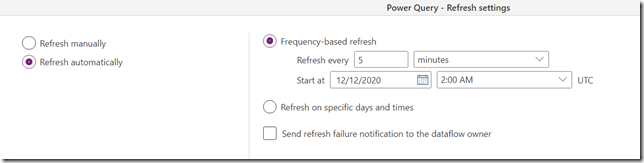
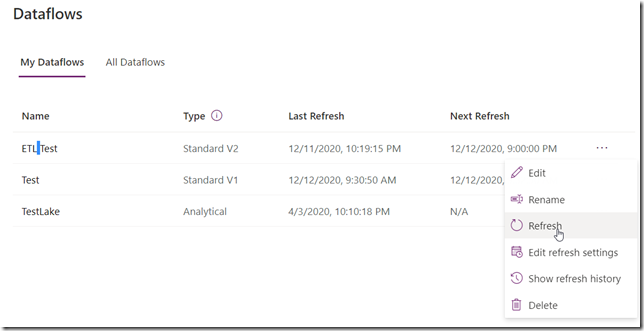
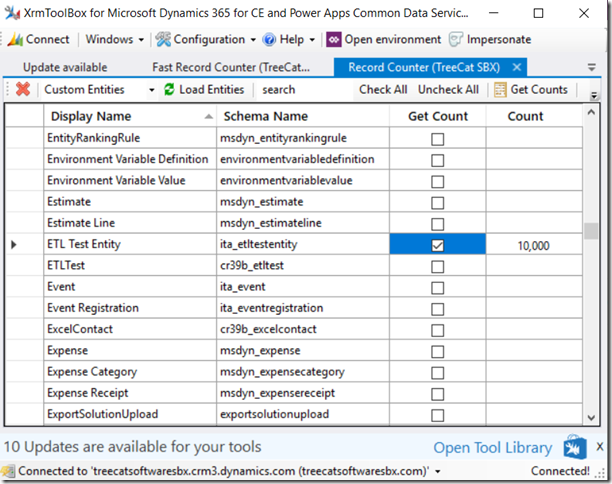
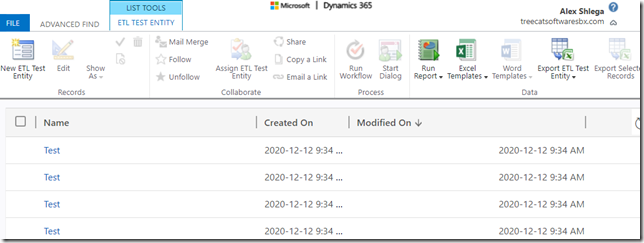
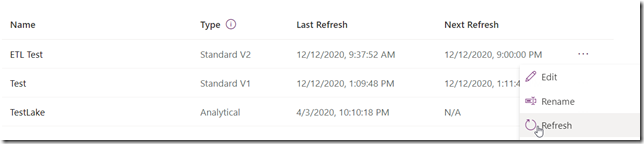
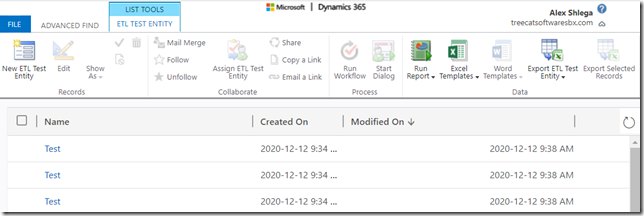
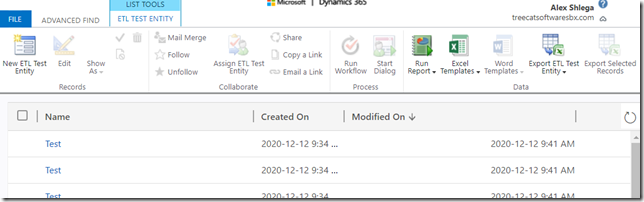
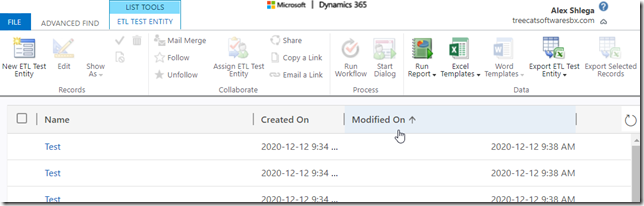
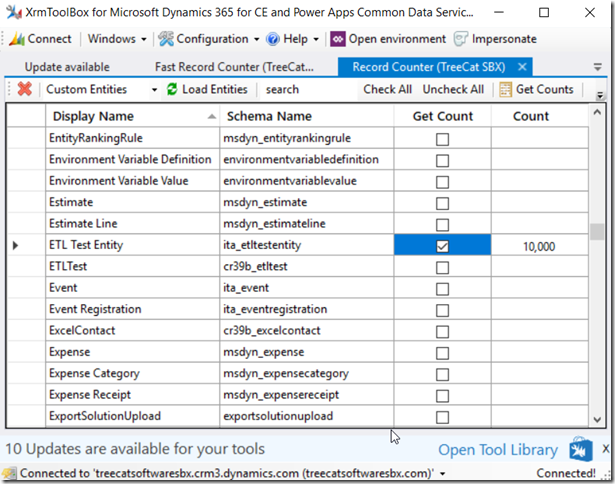
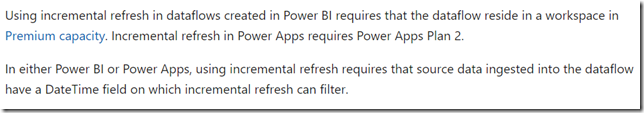
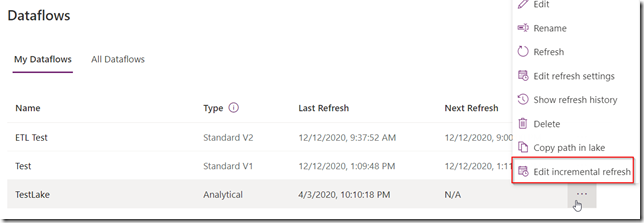
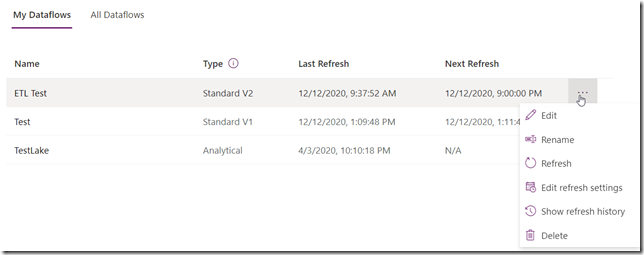
Considerations and limitations
Incremental refresh in Power Platform dataflows is only supported in dataflows with an Azure Data Lake Storage account, not in dataflows with Dataverse as the destination.
Please see this new feature article, it was published on Nov.13.2020.
Right now it’s support the dataflow load to CDS.
https://powerapps.microsoft.com/fr-fr/blog/whats-new-in-power-query-and-dataflows-in-power-apps-november-2020/
In this link, there is repro. And the dataflow’s type is ‘Standard’. and clicked the three-dots, the ‘Edit incremental refresh’ shows.
BUT for my standard dataflow the ‘Edit incremental refresh’ does not show.
Hi Qinglin,
Any news about the incremental refresh feature for standard dataflow ?
Edit Incremental Refresh is available today in a Standard V2 (not Analytical) dataflow loading data from SQL (via data gateway) into Dataverse. I haven’t seen that option before.
Of course it still doesn’t have the option that we really want – Include only data modified since the last successful refresh. Typical of the half solution mentality in most things that we’re given; stop now before I rant about overridencreatedon.