Recently, there was an interesting announcement from the Power Apps Team:
Before I continue, I wanted to quickly summarize the list of Azure DevOps tasks available in this release. Here it goes:
- PowerApps Tools Installer
- PowerApps Import Solution
- PowerApps Export Solution
- PowerApps Unpack Solution
- PowerApps Pack Solution
- PowerApps Set Solution Version
- PowerApps Deploy Package
- PowerApps Create Environment
- PowerApps Delete Environment
- PowerApps Copy Environment
- PowerApps Publish Customizations
This looks interesting, yet I can’t help but notice that Wael Hamze had most of those tasks in his Build Tools for a while now:
https://marketplace.visualstudio.com/items?itemName=WaelHamze.xrm-ci-framework-build-tasks
Actually, I’ve seen a lot of different tools and scripts which were all meant to facilitate automation.
How about Scott Durow’s sparkle? (https://github.com/scottdurow/SparkleXrm)
Even I tried a few things along the way (https://www.itaintboring.com/tag/ezchange/, https://www.itaintboring.com/dynamics-crm/a-powershell-script-to-importexport-solutions-and-data/)
So, at the first glance, those tasks released by the PowerApps team might not look that impressive.
But, if that’s what you are thinking, you might be missing the importance of this release.
Recently, PowerApps team has taken a few steps which might all be indicating that the team is getting serious about “healthy ALM”:
- Solution Lifecycle Management whitepaper was published in January
- Solution history viewer was added to PowerApps/Dynamics
- Managed solutions have become “highly recommended” for production (try exporting a solution from the PowerApps admin portal, and you’ll see what I’m talking about)
And there were a few other developments: Flows and Canvas Apps became solution-aware, solution packager was updated to support most recent technologies (Flows, Canvas apps, PCF), etc
The tooling, however, was missing. Of course there always used to be third-party tooling, but I can see how somebody in the PowerApps team decided that it’s time to create solid foundation for the ALM story they are going to build, and there can be no such foundation without suitable internal tooling.
As it is now, that tooling might not, really, be that superior to what the community has already developed in various forms by this time. But the importance of it is that PowerApps team is demonstrating that they are taking this whole ALM thing seriously, and they’ve actually stated pretty much that in the release announcement:
“This initial release is the first step towards a more comprehensive, yet simplified story around ALM for PowerApps. A story we will continue to augment by adding features based on feedback, but equally important – by continuing to invest in more training and documentation with prescriptive guidance. In other words, our goal is to enable our customers and partners to focus more on innovation and building beautiful, innovative apps and less time on either figuring out how to automate or perform daunting manual tasks that are better done automated.”
So… I’m eager to see how it’s going to evolve – it’s definitely been long overdue, and I’m hoping we’ll see more ALM from the PowerApps team soon!
PS. There is a link buried in that announcement that you should definitely read through as well: https://pabuildtools.blob.core.windows.net/docs/PowerApps%20Build%20Tools.htm Open that page, scroll down almost to the bottom. There will be a “Tutorial”, and, right at the start of the tutorial, you’ll see a link to the hands-on lab. Make sure to download it! There is a lot of interesting stuff there which will give you a pretty good idea of where ALM is going for PowerApps.
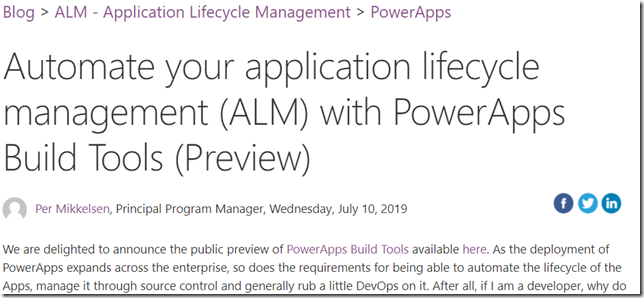
Hi, Can I extract the solution package containing one Canvas App only with Visual Studio? Just like using VS to extract D365 CRM solution file into local then check into source control? Thanks