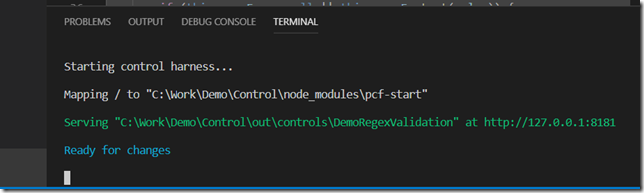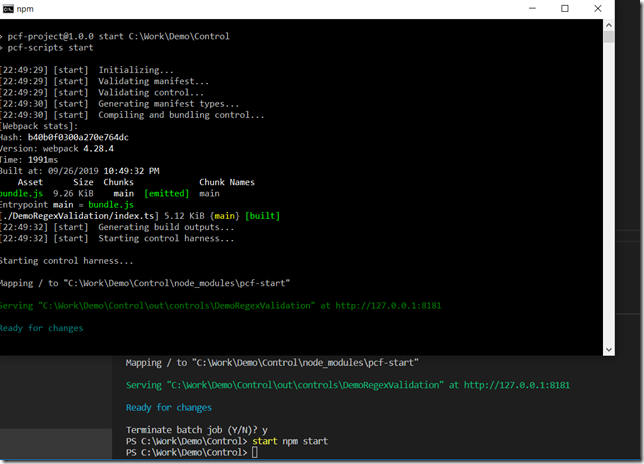While developing a PCF control, you might want to start the test harness.
Although, if you are, like me, not doing PCF development daily, let me clarify what the “test harness” is. Essentially, it’s what you can/should use to test your PCF control without having to deploy it into the CDS environment. Once it’s started, you’ll be able to test the behavior of your PCF control outside of the CDS in a special web page – you’ll be able to modify property values, to see how your control responds to those changes, debug your code, etc.
If you need more details, you might want to open the docs and have a look:
https://docs.microsoft.com/en-us/powerapps/developer/component-framework/debugging-custom-controls
Either way, in order to start the test harness, you would use the following command:
npm start
This is fast and convenient, but this command will lock your terminal session. For example, if you are doing PCF development in Visual Studio Code, here is what you will see in the terminal window:
You won’t be able to use that window for any additional commands until you have terminated the test harness. Of course you could open yet another terminal window, but it just occurred to me that we could also type
start npm start
Those two “start”-s surrounding the “npm” have completely different meaning. When done this way, a new command prompt window will show up and “npm start” will run in that additional window:
It’ll be the same result – you will have the harness started, but, also, your original terminal session will continue to work, and you won’t need to open another one.