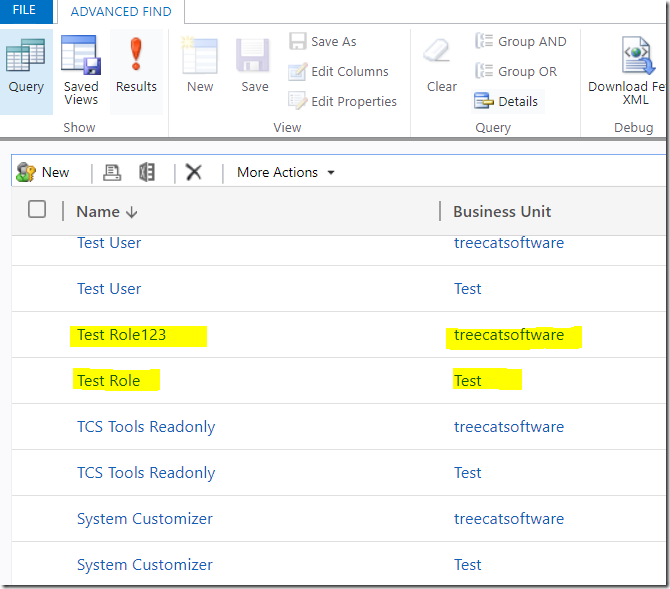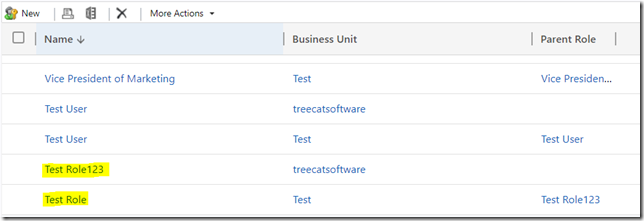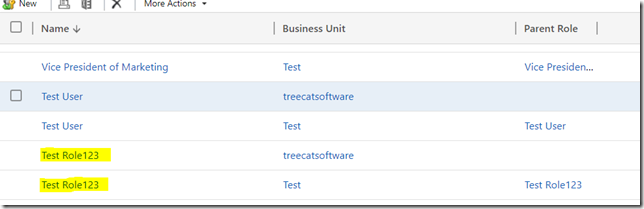You know how security roles in Dynamics are duplicated for each business units, right? So you have a role in the root BU, and there is a copy of that role in each of the child business units.
So what would you be thinking if there were a role in the root business unit for which there would be no corresponding role in the child business unit?
For example, on the screenshot below, you can see how all other roles are displayed in pairs (one per business unit); however, those highlighted roles are unique:
It all becomes clear once “parent role” column is added to the view:
Somehow, my “Test Role” in the child business unit has a parent role that’s named differently. There is an easy fix – I just have to update parent role name (flip it back and forth) – everything gets synched after that:
So how come?
Turned out this is something that may happen during solution import – in my case, the role was originally imported through a managed solution. Then it was updated in the source and re-imported again. Somehow, once the role was imported, the display name of that role got updated only in the root business unit.
Technically, nothing gets broken when this happens. But, of course, it the role name is mentioned in some kind of user setup instructions, those instructions become rather confusing.
PS. And, btw, the credit for figuring out most of this(well, to be fair for creating the issue, too![]() ) goes to Richard Lund from MNP.
) goes to Richard Lund from MNP.