Changing primary owner of your flows in the maker portal is simple – just go there, choose a flow, click “Edit” in the details section, then change the primary owner.
This usually makes sense when setting up an application account as a flow owner, since that protects us from unexpected failures if the user-owner leaves the organization, for example.
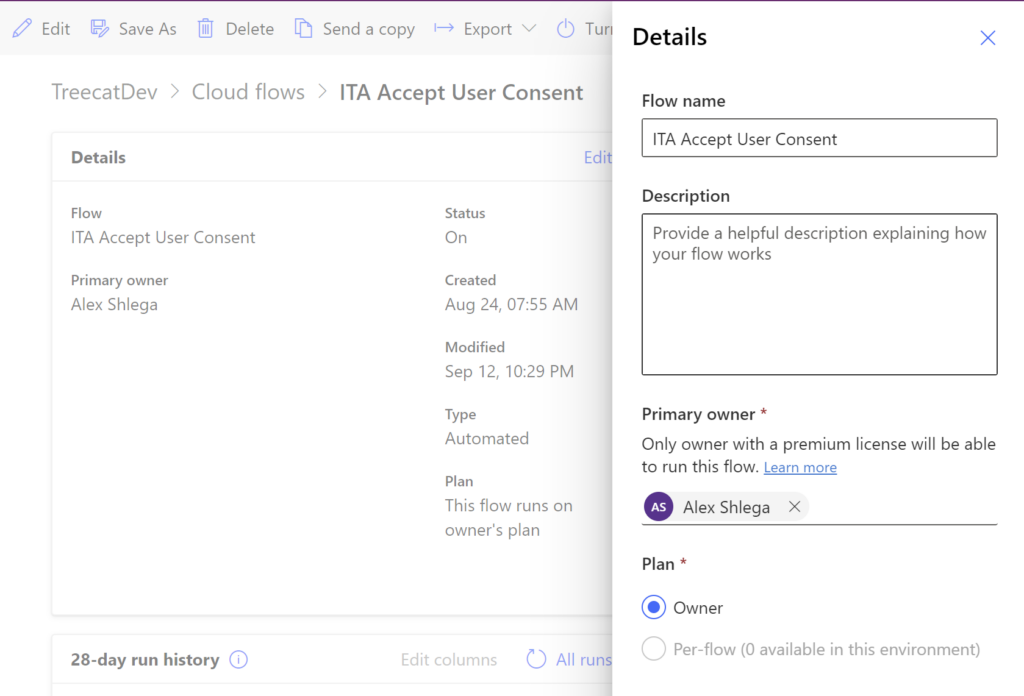
The only caveat is that it either has to be done for each flow separately in the maker portal, or, for those of us who can use Azure Devops pipelines for deployment (which is, surprisingly, not “all of us”), it will be done automatically.
However, there is an easy workaround. Open classic advanced find, choose “Processes”, set up the filter to only display modern flows:
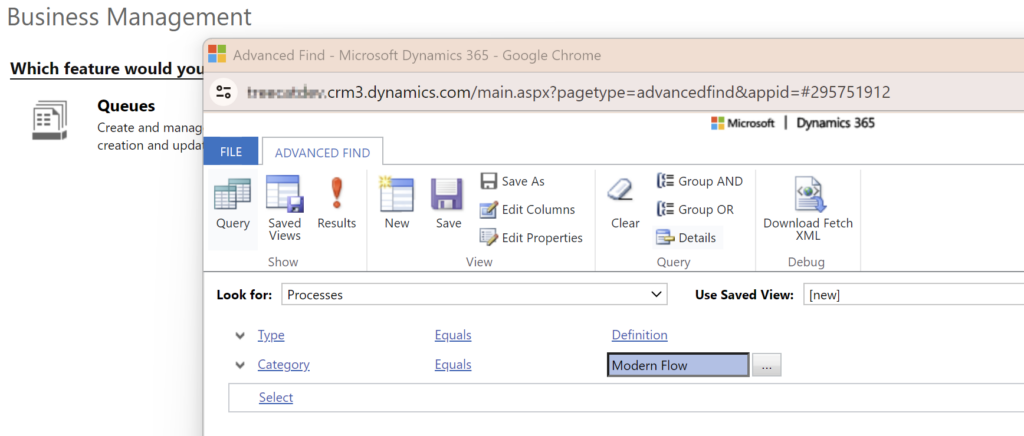
Click “Results” button above, pick a few flows, then use “Assign Processes” button to assign them to whichever account (user or application) you want to assign them to:
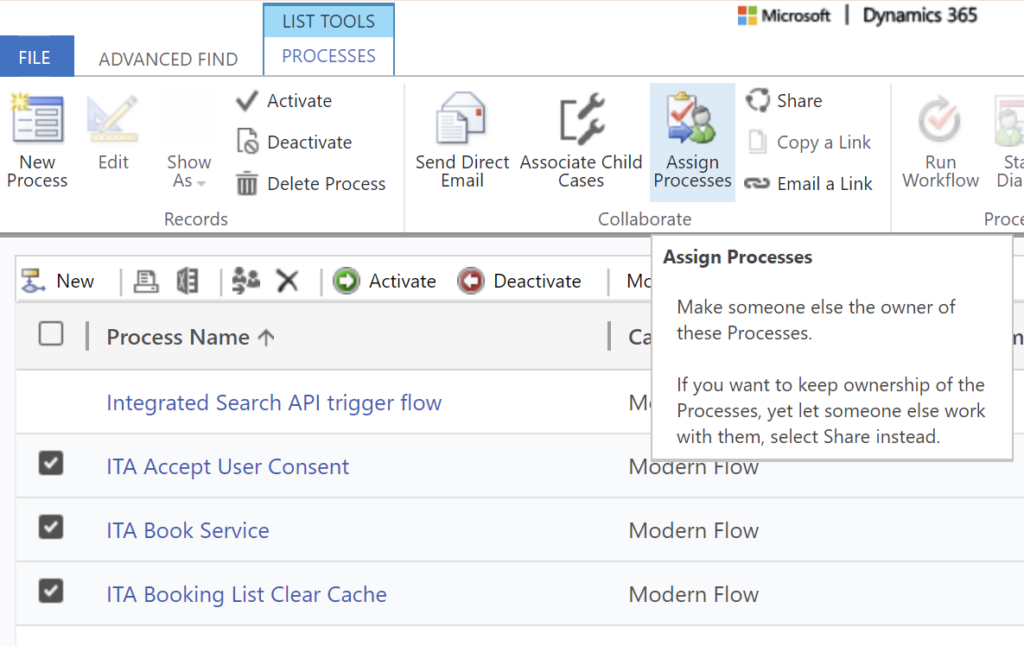
That seems to just do the trick (just be patient – it takes a little while, maybe a couple of seconds per flow)