In a few of my previous posts, I used a custom connector which had a “regex” action implemented in it. In case that’s something you might try using in your flows as well, a non-production version (no up-time guarantee, no guarantee at all whatsoever. Feel free to use it, but you can’t hold me responsible) is now available as a CDS solution.
You just need to download the solution file from github:
Once you’ve installed the connector, you should be able to use ItAintBoring Regex action in your flows:
So, when given the following phone # pattern:
/((\+\d{1,2}\s)?\(?\d{3}?\)?[\s.-]?\d{3}[\s.-]?\d{4})/
And the following value:
regex6471112233magic
It will produce this result:
6471112233
The source code for is available here:
https://github.com/ashlega/ItAintBoring.PowerPlatformWithCode
Please note that this connector is using a php version of the API, and, basically, it’s utilizing preg_match function: https://www.php.net/manual/en/function.preg-match.php
It will either return null if there is no match, or it will return a value that corresponds to the first captured parenthesized subpattern (so, basically, whatever matches the expression started with the leftmost parenthesis).

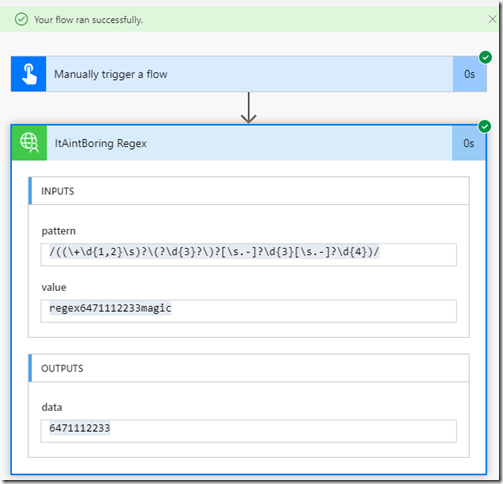
This is exactly what I’m looking for and looks like it would fit my scenario but I cannot figure out how to install the connector.
It’s downloaded as a ZIP file but Power Automate is expecting a JSON – am I missing something? Is this no longer working with PA? Is there installation instructions somewhere?
I figured out that the required JSON in a subfolder of the zipfile linked.
In trying to migrate from Plumsail Actions’ regex action, it took me ages to figure out what was going on, but eventually I figured out that the Plumsail regex ‘(?<!\d)\d{5}(?!\d)' needs to be expressed as '/((?<!\d)\d{5}(?!\d))/'to work with your connector.
There is also some weird null handling (a null returned is not actually null, it's actually a zero length string) so yeah that's yet another frustrating null iteration with PA.