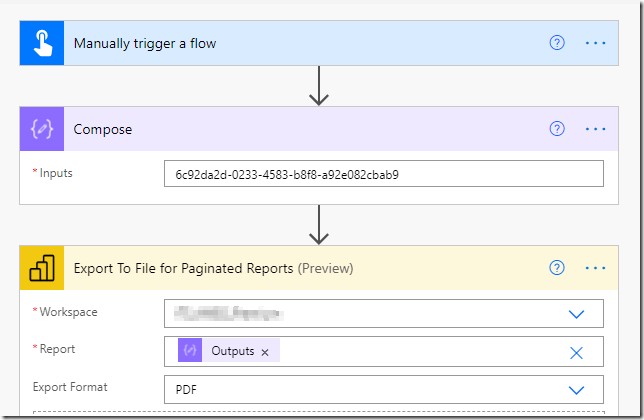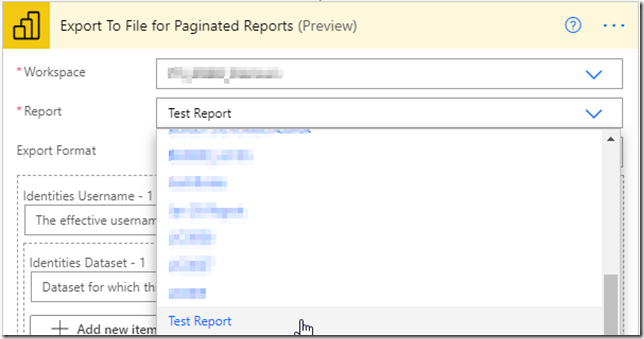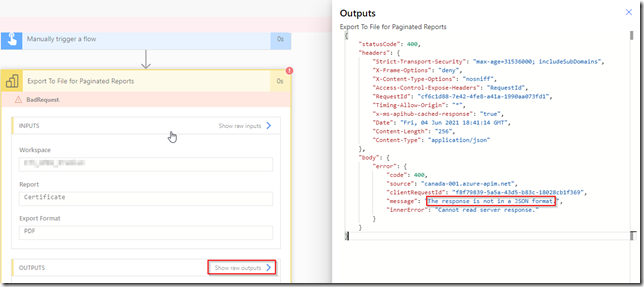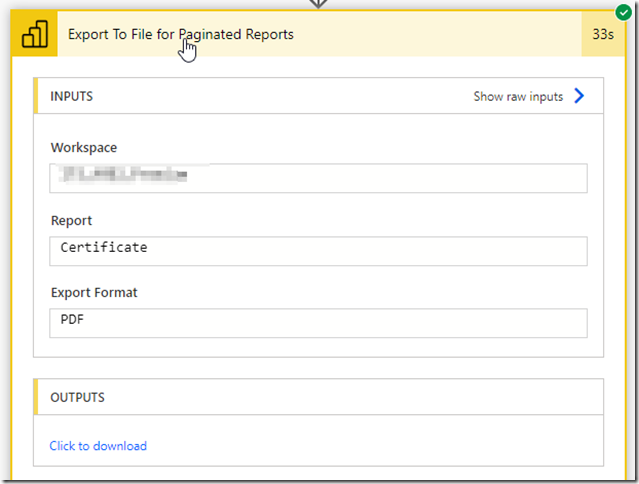Just learned the other day that where Power Automate actions can be showing “display” names in various dropdowns, it might still be some sort of ID/Guid that we should be using when trying a custom value there.
For example, in the flow below, when using a “custom value”, I have to use a GUID to identify my paginated report:
Although, if I knew in advance which report I’m going to use, I could just choose it by name from the list:
That said, if you try using “display name” for the custom value, you’ll get an error in the flow:
As you can see, action inputs above look identical to a successful run where report name was selected from the list:
So, you might not be able to easily see it from the error message, and, therefore, just need to keep in mind that, when using a custom value, you may need to provide a unique id rather than a display name.