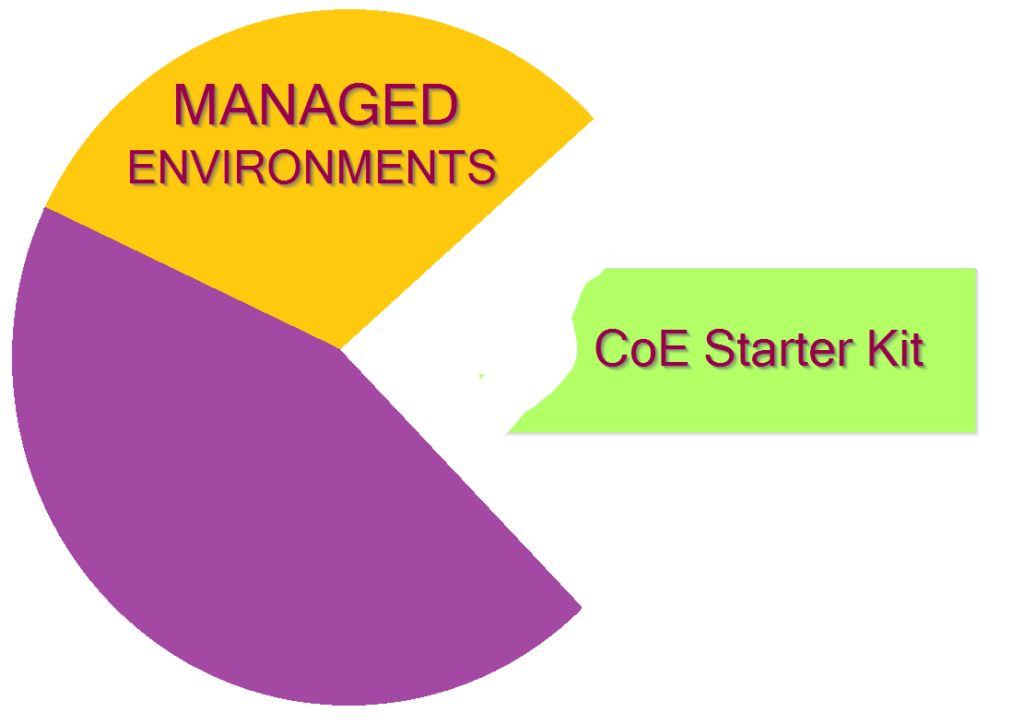
I was doing some reading about CoE in general and CoE Starter Kit in particular, and look what I have found:
(… How to use the CoE Starter Kit alongside Power Platform Admin Center… )
Our recommendation is to start with the out of the box capabilities in Power Platform admin center and Managed Environments. Those capabilities are robust in the product and fully supported. And if you discover you need more capabilities to govern your tenant, see if features in the CoE Starter Kit can complement what you get out of the box.
Center of Excellence (CoE) overview – Power Platform | Microsoft Learn
When reading the above paragraph, just keep in mind that managed environments are relatively new, and CoE Starter Kit has been around for a while, but it sounds like Managed Environments are meant to take over CoE Starter Kit in the long term. This is further re-enforced by the statement below:
In addition to those three features that have an overlap with Managed Environments, the CoE Starter Kit offers capabilities that aren’t yet met with Managed Environments – such as bulk updating permissions, cleaning up abandoned resources, surveying makers and calculating the ROI of ideas.
When I see “aren’t yet met”, I have to assume that’s in the plans, at least, so that probably means managed environments will be taking over, and CoE Starter Kit will be somewhat reduced at least.
Although, it’s not that black and white, at least not yet 😊
With the managed environments, the most apparent problem is that every user accessing a managed environment will need a premium license. However, Microsoft has been adding lots of admin features on top of the managed environments, and, like it or not, in order to use those features, you’ll need to make your environments managed. You can only keep resisting for that long.
This brings up the question of what the thinking is behind the M365 E3/E5 licenses. I guess they are slowly becoming second-class citizens in the Power Platform world. Although, to be fair, with no access to Dataverse, E3/E5 licenses have always been limited, so I am not concerned for the simple reason that I do need Dataverse for all my development.
Note: There is at least one notable use-case, though, which is Sharepoint forms. But, well, those are normally created in the Default (or in a dedicated environment), and it’s probably ok not to make that particular environment managed
However, assuming our environments are managed, and our users have premium licenses to work in those environments, how can we compare CoE Starter Kit to the out of the box functionality?
Personally, I think the key is to understand that CoE Starter Kit, is a custom solution in Power Platform that has its own data model, it’s using Power Automate flows (or Dataflows) to collect required data from the environments (whether they are managed or not), and it’s using a set of custom applications / flows to provide certain functionality to the end users. Basically, CoE Starter Kit is external to the platform. You or I could have created our own version of the CoE Starter Kit given enough time and desire to do so, which I’m sure none of us have, so kudos to the CoE Starter Kit team.
It’s worth noting, though, that CoE Starter Kit is not an official Microsoft Product. It’s being mentioned extensively in Power Platform documentation, but just keep in mind that, should you run into problems, you would not be able to raise a support ticket – you can still submit an issue on GitHub, and CoE Starter Kit team has been doing a great job resolving those issues, but it’s not the same as having Microsoft support resources behind the product (although, sometimes it’s, really, arguable which option is better).
Managed environments, on the other hand, is a platform feature. Which immediately makes it different from the CoE Starter Kit:
- Whatever functionality you get as part of the managed environments, it’s a “black box” functionality. It’s normally customizable to a very limited extent
- However, it’s supported by Microsoft. That said, some features are still in preview, so support is going to be limited for such features till the are in the GA
- Most(all?) of the features that come with the managed environments are exposed through the admin portal. Whereas CoE is using custom canvas/model-driven apps
So what if we asked if the same features that are available through the managed environments could be added to the CoE Starter Kit? In the long term, I’m pretty sure the answer is going to be “yes”. In the short term, though, not all of that functionality is getting exposed through the connectors right away, so it’s going to be nearly impossible for the CoE Starter Kit to do just the same. From what I understand, normally Microsoft would add a feature and provide a Power Shell command for automations, but a corresponding connector for Power Automate (most likely Power Platform for Admins connector) would not be updated until later (and, sometimes, it seems rarely used features won’t ever show up there).
Let’s wrap it up, though. There are Managed Environment features which are not necessarily available in the CoE Starter Kit, and, given the overall direction I mentioned at the beginning of the post, it seems more and more features are going to be added to the managed environments, yet they will not be duplicated in the CoE Starter Kit, since there is just no reason for doing that.
Here is a very high level list of the features that come with the managed environment as of writing this post:
Managed Environments overview – Power Platform | Microsoft Learn
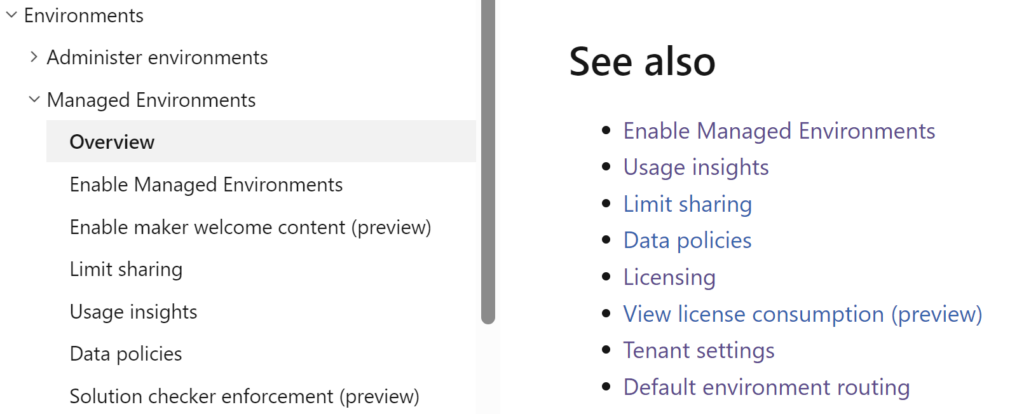
Just keep in mind that each of those have a lot behind it. For example, here is what’s covered by the tenant settings:
Tenant settings – Power Platform | Microsoft Learn
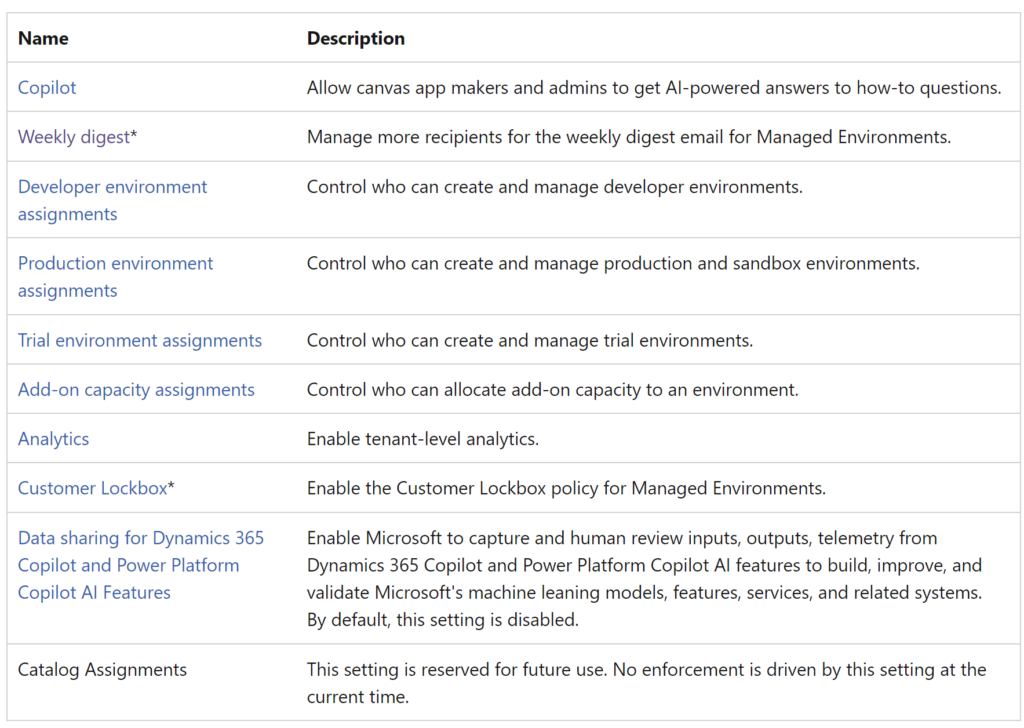
As a Power Platform admin, you’ll probably want to rely on the out of the box functionality, which, again, is “Managed Environments”. You may still want to use CoE Starter Kit, but, to being with, you might not even be able to deploy it in each and every tenant (not to mention that all the inventory discovery work CoE Starter Kit has to do all the time does consume Power Platform requests, so, in the larger tenants, that may need to be accounted for).
Is it worth getting rid of the CoE Starter Kit? Not at all, especially not if you have it rolled out already, but it may still be worth rolling out even if it’s not. However, it’s probably worth starting to consider Managed Environments first, and only looking at the CoE Starter Kit after. That’s, of course, if you can come to terms with the requirement to assign a premium license to every user in the managed environments.