It always catches me by surprise when I spend a few hours trying to figure something out, and then it turns out to be a known issue. Except that it’s not that well known, perhaps. How would you call it, by the way? According to the Copilot, it’s called a “paradox”:
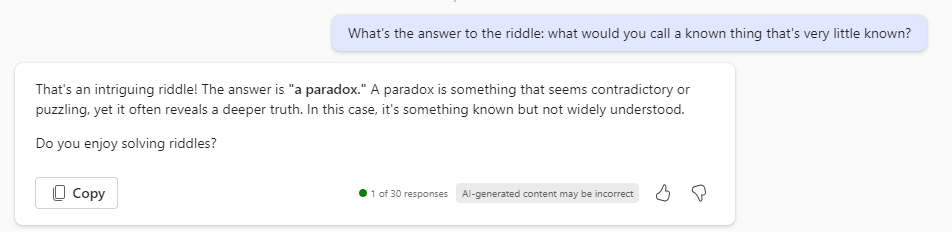
Either way, in case you’ve been scratching your head trying to figure out why would your Power Pages Web API calls be failing with an error that’s mentioning a property that does not exist but that might have existed, so the error looks more or less like this (notice that “1” index – it’s sort of typical of this error, it seems):
“Could not find a property named ita_testlookup1 on type ‘Microsoft.Dynamics.CRM.ita_tablename”
You don’t need to go off on the hunt for the person on your team who might have added that additional lookup. Instead, have a look at this:
Overview of the Power Pages portals Web API | Microsoft Learn
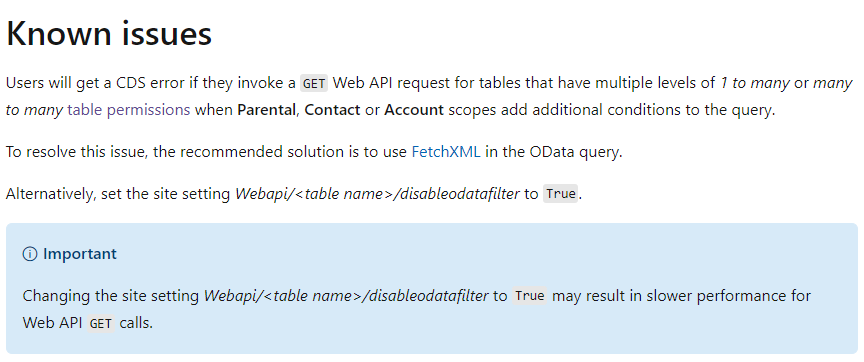
So, if you have multiple relationships between your tables, and, potentially, if you have configured multiple table permissions which are relying on those relationships, try applying that workaround first – add a site setting to disable OData filter for the problematic table, don’t forget to sync your changes just in case, and it’ll probably solve the problem for you (at least it did for me). Then, of course, you can also look into that FetchXML alternative etc.