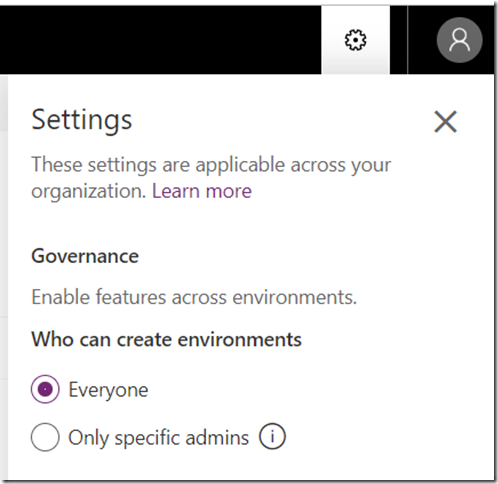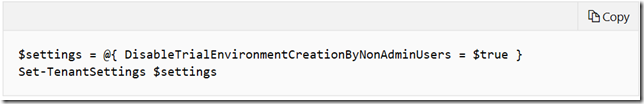It seems in the effort to promote PowerApps, Microsoft has created the situation where there had to be a way to take this fast spreading powerapps movement under control – otherwise, everyone with the proper license can create environments, so, if there are 100 licensed users, we may end up with 100 trial environment that will be showing up on the list and with a lot of production environments that will be adding up to the total storage consumption. This might be a nightmare from the management standpoint if you are not prepared.
Of course if we found ourselves in this situation, that would mean our users are actively exploring the platform, so that might be just what we need. However, this is where it’s becoming an existential question of what is it you prefer to live with: do you want to have more order by introducing some restrictions, or are you ok with having more chaos there by allowing your users to explore freely?
The choice is yours, since you can do it this way or the other, and here is how:
https://docs.microsoft.com/en-us/power-platform/admin/control-environment-creation
This setting, I believe, applies to the production environments, since they would be taking up the space. But, if you also want to disable trials, there is a PowerShell command for that: