Here is the answer:

It’s a bit counterintuitive, I guess. Imagine you were a system administrator in the environment, and you knew there were “Permissions Test” canvas app in that environment. You might think you’d be able to see it, but, in reality, it might not be showing up:
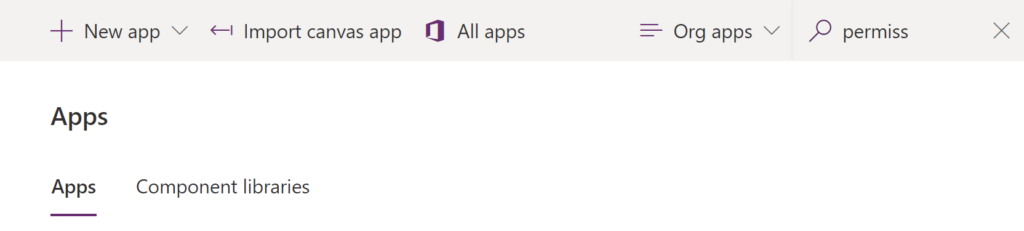
Which would not, really, mean the app is not there. It’s there, and, if you want to the same environment under the app owner account, you’d see the app:
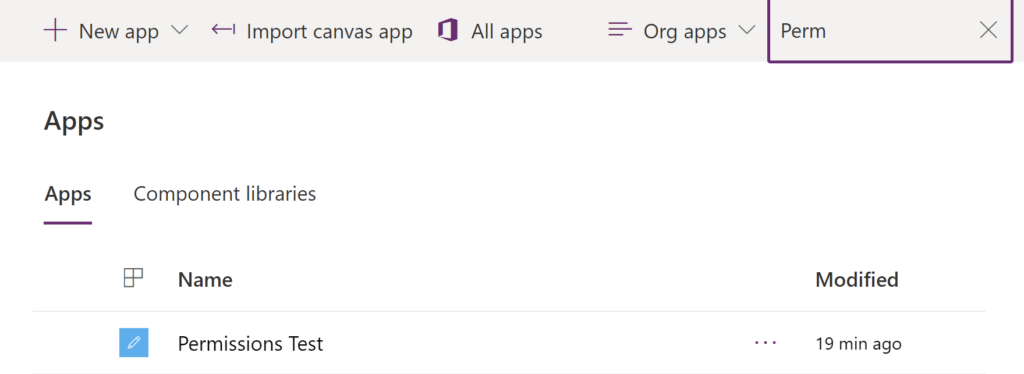
What’s even more interesting is that you could have asked app owner to share direct link with you, and you’d be able to edit that app under your own account (You could try it right away – it’s a quick test)
So what could be the problem?
It seems power apps maker portal is filtering canvas apps in such a way that you can only see the apps which have been shared with you or where you are the owner.
And there is a twist to it. You might be able to see the app, you might be able to edit it if you were provided a direct link, but you might not be able to click “edit” in the maker portal:
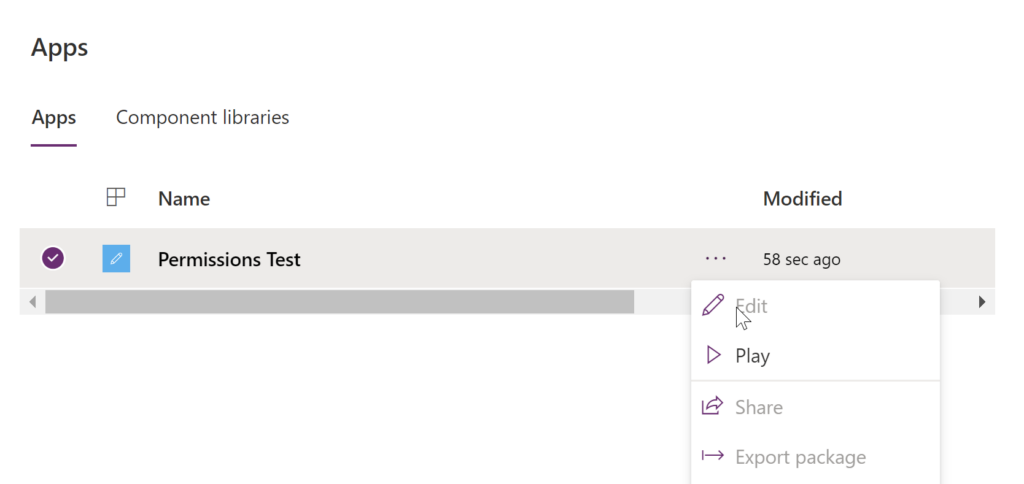
That’s because you’d have to be a co-owner to use maker portal functionality in that way. Which is not to say that you can’t edit as a system admin, you just need to have a link, and voila:
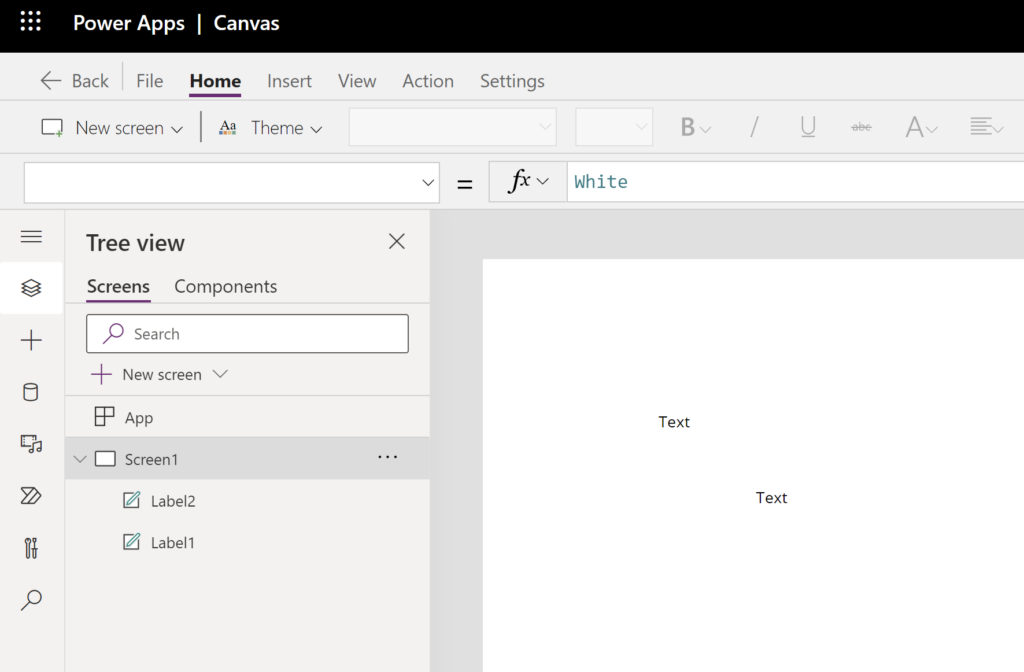
So, in the end, here is the answer:
