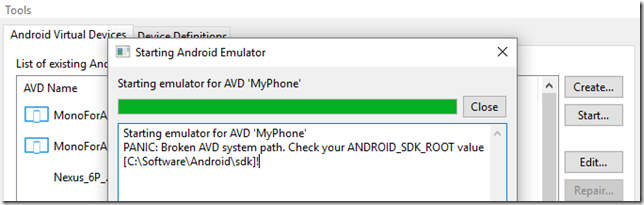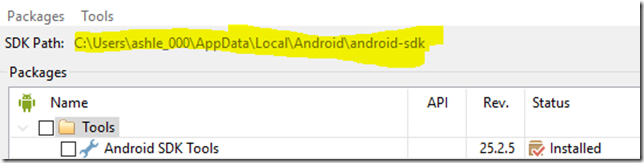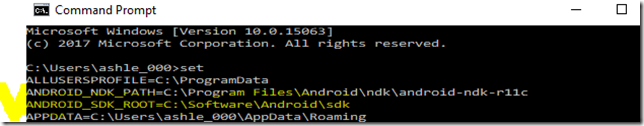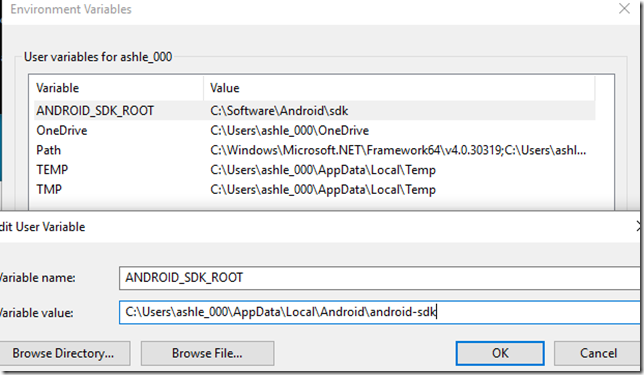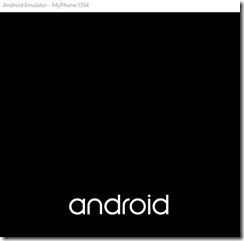As far as mobile development is concerned, I’m an absolute newbie at this point.. So, this might be something obvious for those who have been doing mobile development for a while, but, since I have no idea what’s normal what’s not, maybe this post will help somebody else to get things going a little faster.
I kept getting the following error when trying to start an android virtual device:
Starting emulator for AVD ‘MyPhone’
PANIC: Broken AVD system path. Check your ANDROID_SDK_ROOT value [C:\Software\Android\sdk]!
I did some googling, I did some thinking.. I did some cursing, I guess.. none of that was very helpful till I noticed that I had two different SDK folders:
Aha.. From there, it was straightforward. Update ANDROID_SDK_ROOT system variable:
Restart AVD manager, and start the emulator. Back in business we are: